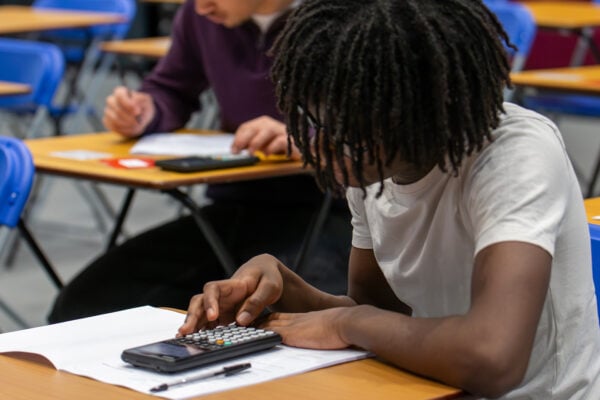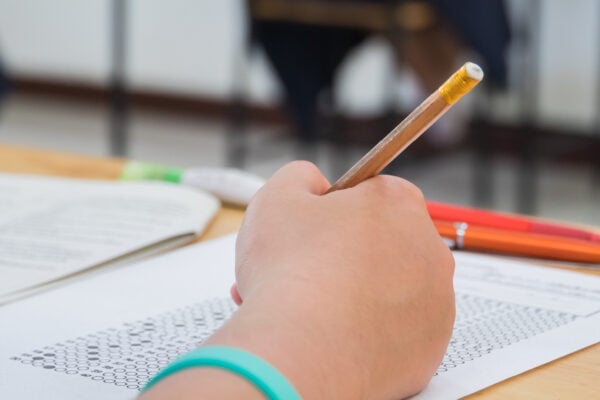Choosing the right calculator for A-level maths
Something we’ve learned from our many conversations with teachers and education experts here at Casio is that A-level maths students need to feel calm, confident and well-prepared in order to reach their full potential in exams.

A key element of that is being completely comfortable using the technology required to answer exam questions at this level.
It’s crucial, therefore, for students – not to mention teachers – to find a calculator they’re entirely happy with, and to give themselves plenty of time to get familiar with it.
Scientific vs graphic calculators for A-level maths
Students will need a scientific calculator as an absolute minimum to study mathematics at A-level.
Those who are operating at greater depth and sitting further maths exam papers will benefit from the enhanced capabilities of graphical calculators, which offer advantages including unlocking the full power of visualisation.

Scientific calculators
Scientific calculators provide the essential functionality required to understand the fundamentals of the A-level maths syllabus, whether it’s quadratic equations, standard statistical distributions or anything in between.
Casio has upgraded our scientific calculators with some major improvements to the ClassWiz series, including a new, more user-friendly key layout and a more intuitive menu structure. Teacher feedback on the new range has highlighted its ease of use and accessibility.
Crucially, the design and key layout of the fx-83/85GT CW and fx-991 CW is identical, except for minor differences in labelling. This will make the transition between these models much easier for students progressing from GCSE to A-level maths, for which the fx-991 is the minimum requirement.

Graphic calculators
Calculators with graphing features, such as the Casio fx-CG50, are a clear step up from scientific calculators, in terms of their advanced functionality and the potential this offers to enhance student learning.
Being able to display a range of calculations and mathematical concepts – from trigonometric equations to statistical distributions – in graph form can have an instant impact on learning and comprehension by giving students multiple approaches to any problem.
The fx-CG50 also has a range of additional features that set it apart from scientific calculators, beyond its graphing capabilities. The Distribution app, for example, offers the potential to calculate right-hand probabilities in binomial distributions, and then graph the results.
Making the choice at the right time
Whichever calculator option you choose to use in your A-level maths classes, it’s important that students are given sufficient time in advance of their exams to get accustomed to the technology.
James Davis, Head of KS5 Further Mathematics at Newstead Wood School, was keen to stress this point when we spoke to him about preparing for exams and getting his students used to operating graphical calculators.
“If they have been using the fx-CG50 from the word go at the start of year 12, which my students have been, they have gained excellent skills and know how to get the best out of the calculator in an exam scenario,” he said.
Using graphic calculators to explore A-level maths topics
The benefits of graphic calculators for studying A-level maths become particularly clear when viewed in the context of specific topics.

Statistics
Using the Casio fx-CG50 to study statistics gives learners access to a range of functions, including the ability to calculate summary statistics, work out correlation coefficients and explore binomial, normal and Poisson probability distributions.
Having the freedom to investigate and experiment can make a major difference to student attitudes, engagement and understanding in what can be a daunting area of mathematics.

Sequences
Studying sequences can become more challenging at A-level, as students make the step up from GCSE and are expected to combine the topic with other parts of the syllabus.
We’ve heard from teachers that students can struggle with modelling problems, for example, or when faced with questions involving different types of sequences.
Graphing technology can aid understanding and exploration of this topic by opening up new ways to visualise and experiment with sequences.

Transforming functions
Combined transformations of functions is another aspect of the A-level mathematics syllabus that can trip students up. As mathematician Simon May told us, it’s a “tricky bit of maths” that can be particularly daunting if students are approaching it purely from an algebraic perspective.
When they have the option to graph functions, however, students benefit from instant visual feedback from their calculator and can also gain reassurance that they aren’t making basic calculation errors.
“The very fact that they can draw [function transformations] on the graphic calculator makes their understanding so much stronger, and they’re less likely to make a mistake,” Simon said.

How A-level maths students can make the most of their calculators
Once students have been introduced to the calculator they’re using at A-level and begin to get to grips with it, you can start to think about different ways to help them maximise the benefits of the technology.
Encouraging them to pursue their own avenues of exploration with their calculators, for example, could help to spark students’ interest and highlight connections between seemingly distinct topics.
Exploration and experimentation
One of the best things about having access to a calculator is the fact that students have the freedom to ask their own questions, run independent experiments and learn from the outcomes.
This can be especially useful when learners are discovering the full scope of what their calculator is capable of. Encouraging experimentation when you introduce the Casio fx-CG50, for instance, can highlight the depth of the calculator’s graphing capabilities and help students build familiarity with the device at their own pace.

Expert teaching
Independent learning and exploration is important for those studying maths and further maths A-level, but it goes without saying that the most valuable guidance and support will always come from the teacher.
It’s vital, therefore, that you feel entirely comfortable and familiar with the calculators that your year 12 and 13 students are using.
This is an area where Casio is happy to be able to offer various forms of help for teachers.
If you’re looking for an introduction to the fx-CG50, we provide dedicated training sessions, led by experts, with specific examples and references to A-level maths topics.
Blog
- Graphing technology
- Scientific calculators
- Exams
- Curriculum
- Classroom
- Students