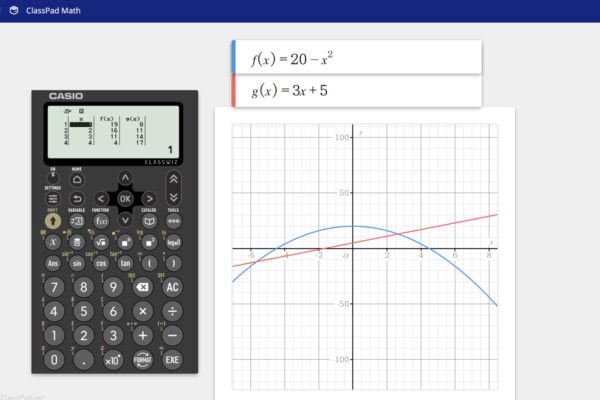Teachers’ Perspectives on the New ClassWiz Calculator

Finding innovative ways to enhance classroom learning can be a challenge for educators. Introducing new tools without compromising valuable instructional time is a balancing act. Recognising this, the latest ClassWiz calculator focuses on ease of use and a seamless transition from previous models. With improved functionality and enhanced user-friendliness, ClassWiz aims to retain the features students and teachers love while offering an even better learning experience. This blog post delves deeper into teachers’ perspectives on the ClassWiz calculator and its impact on classroom learning.
1. Easy to Use
Simplicity is key when it comes to educational tools. The ClassWiz calculator excels, ensuring students can effortlessly navigate its functions without sacrificing valuable learning time. Mathematician Simon May emphasises the calculator’s familiar features, such as the summary statistics display, which has been further streamlined for ease of use. Simon says, “The handset is familiar enough that students know what to expect, such as the summary statistics display, which is now even easier to use.”
Rose Jewell, Advanced Mathematics Support Programme Area Coordinator, is equally excited about the possibilities the latest ClassWiz brings to students. She praises the calculator’s intuitive menus, which allow students to focus on their learning rather than struggling with complex operations. Rose shares, “The ClassWiz calculator menus are easy to use so students can concentrate on their learning and not their calculator. The new Math Box they can find using the home key gives them access to dice and coin simulators for fun probability lessons. The new number line function displays a number line with up to three inequalities. There is a new world opening up where teachers are able to teach calculator use as their default method and think about non-calculator exam papers later. Investigations and problem solving take on a whole new look when students are confident in using their calculators.”
2. Simple Navigation
Efficient navigation is crucial for students to maximise the benefits of a calculator in the classroom. The ClassWiz incorporates an intuitive layout and user-friendly navigation system that is easy for experienced and new users to learn. Amarpreet Singh Kular, Casio Education Manager, highlights the positive feedback from teachers regarding ClassWiz’s improved navigation. Amarpreet shares, “I like the ease of navigation, where clear groups of operations have been gathered in the Catalog.”
The Back button, in particular, enhances the user experience by simplifying calculator operations and enabling quick adjustments. Amarpreet adds, “The ClassWiz will take some getting used to, but the more teachers I talk to the more it is growing on them. Small changes like the back button makes the calculator easier to navigate and the tools button enables you to quickly make adjustments to suit your needs (for example, in the Statistics app, turning on a frequency column or arranging the data in ascending/descending order). The significantly improved function f(x) feature allows it to be used across the different apps.”
3. Improved Accessibility
In addition to functional enhancements, the ClassWiz also offers notable improvements in physical design. The calculator now features a more textured surface, improving grip and reducing the risk of accidental slips. With rounded corners, it provides a more comfortable and ergonomic feel, ensuring extended use does not result in discomfort. The typeface has been upgraded, making the screen easier to read, particularly for visually impaired students. The rounded buttons can be pressed from any angle, making it easier for students with reduced mobility or awkward hand movements to operate the calculator effectively. Gerard Dummett, Independent Educational Consultant, commends the ClassWiz’s physical upgrades. Gerard states, “The thing that’s so different about the new ClassWiz is not its mathematical functionality which is almost identical to previous models, but the fact that it’s much easier to operate. The new easy-touch rounded buttons are much cleaner than the old square button layout. These new buttons press from any angle and make contact, making them easy to use. For a complex calculator, the improvements help make it easier to use and access.”
The new ClassWiz provides all the functions and features you trust and now provides simple and easier navigation, faster processing and great new features. For help, guidance and access to webinars and resources please click here.