Introducing ClassPad: Casio’s new virtual learning environment
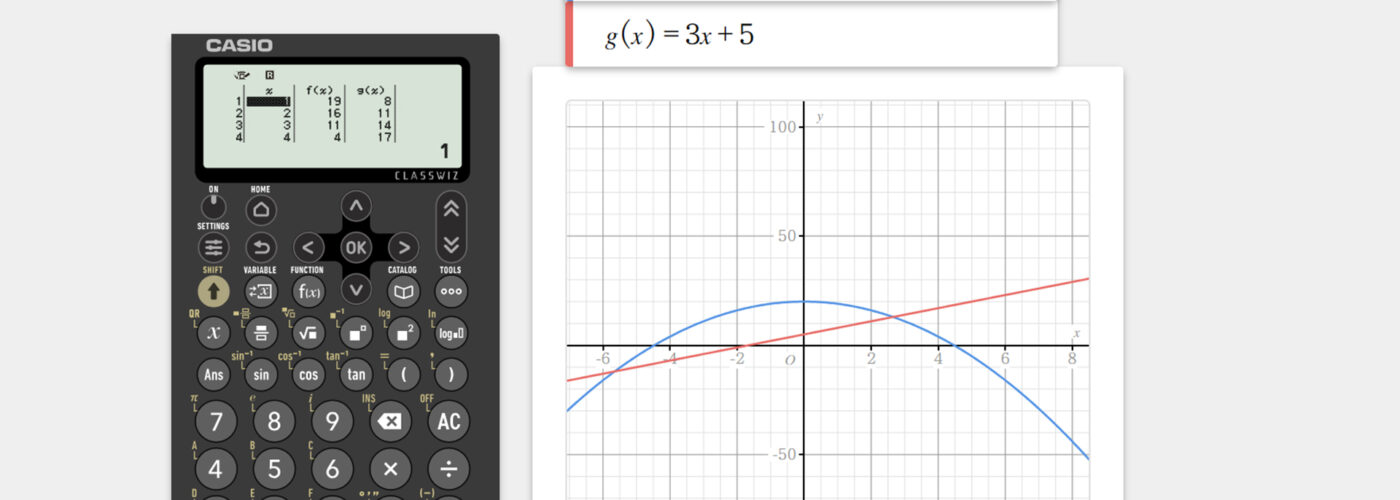
Casio takes great pride in being able to create and deliver tools that support educators to teach effectively, and help students elevate their learning.
That’s why we’re excited to introduce ClassPad, a new interactive web platform with a range of features that can add a fresh dimension to your lessons.
As a former Head of Mathematics at a highly successful secondary school, our new Education Development Manager, Amarpreet Singh Kular, shared his views on ClassPad, on what it can do and how he believes it would enhance learning and collaboration in his classroom.
What is ClassPad?
ClassPad is an online teaching and learning environment designed to bring maths to life.
Entirely web-based and accessible from any device, it offers a new way for teachers to model and visualise a range of topics and problems, including calculus, geometry and statistics.
ClassPad has the power to (among other things):
- Show a visual rendering of calculations, graphs and shapes instantly, helping teachers save time and make lessons more efficient
- Perform complex calculations, including finding the gradient at a particular point for a function and definite integration
- Check formulae and theorems visually through manipulation and movement of shapes and graphs
- Produce graphs based on inputs into your calculator
- Take numerical data and find the summary statistics, distributions and graphs
ClassPad makes it possible for teachers and students to see the immediate results of changes to input data.
A student wondering ‘what happens to the mean if I add 10 to the data set?’, for example, can use ClassPad to not only get the answer, but visualise the outcome in different ways.
Teachers can engage with the maths in real time. They can enter and analyse data straight away, so it helps to link concepts together in one place.
Not just an emulator
There are many benefits to using a calculator emulator in the classroom. But it’s important to note that ClassPad is much more than just an emulator.
One of the most compelling benefits of ClassPad is its capability to provide a seamless link between its inbuilt emulators – available for all models in the ClassWiz series of scientific calculators – and other visualisation tools, such as graphs and shape drawing capabilities.
At the click of a button, users can see a new visualisation of the data they’re working with on the emulator and access a range of tools to analyse that information.
For example, after entering functions such as f(x) = 2x + 3 and g(x) = x2 + 4x + 1 into the emulator, you can instantly find the table of values and then plot the functions onto a graph, enabling students to analyse them through visual prompts.
Another key differentiator between ClassPad and an emulator is the sticky notes feature. Sticky notes can be added to projects to provide a focal point for pieces of information such as learning objectives, definitions of key words and sources of additional support on the internet.
You can even use sticky notes to upload images directly into ClassPad, which can be particularly useful for enriching learning or for adding a practical element to maths lessons.
Tools like this make ClassPad a complete learning environment. As well as raising efficiency for teachers and opening up new ways to teach lessons and explore topics, the software drives student engagement through visualisation, modelling and the opportunity to interact with the data.
ClassPad in practice
Amarpreet shared some specific examples of how he would use ClassPad in the classroom.
When working with statistics, teachers and students can upload data sets to a project and access various options for not only displaying the information, but also analysing and gaining deeper insights from it.
If we take the example of a data set showing results from maths and science exams, ClassPad can convert these figures into a scatter graph showing the positive, negative or non-existent correlation between the subjects.

You can easily draw box plots to compare the data and as a useful prompt for a discussion:

You can then go deeper into the data, gaining analytical insights such as the linear regression and generating summary statistics that contribute to deeper student understanding. Furthermore, ClassPad offers the functionality to display the equation of the regression line, which comes in useful for GCSE students learning about the connections between equations and statistics.

Taking a broader view, this technology can unlock a range of benefits beyond the practical tools it offers. Displaying a shared working environment to a whole classroom of students encourages collaboration and gets students talking to one another about what they are seeing.
We know these tools boost engagement, with many students learning more effectively when they are shown information, rather than simply hearing it from the teacher.
We’re hugely excited about the launch of ClassPad and can’t wait to see the technology being used in classrooms.
Looking for more information? You can gain access to ClassPad here.



