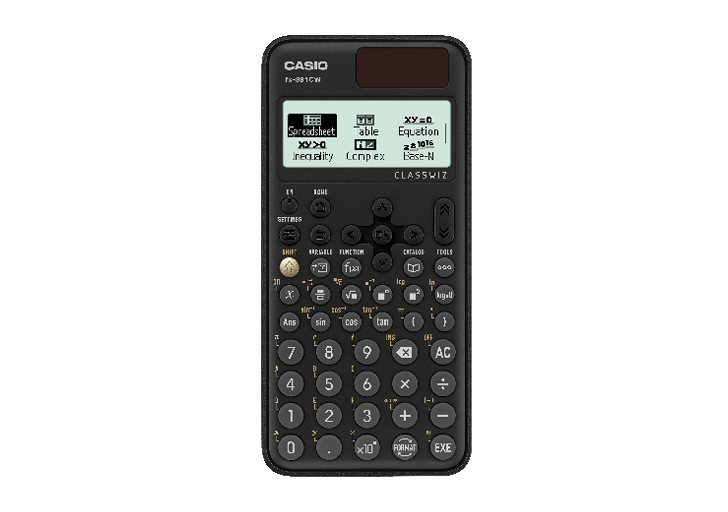
fx-991CW advanced scientific calculator
Our advanced scientific calculator, the UK’s best selling, been upgraded to the latest ClassWiz technology.
It features a brand-new interface with scrolling menus, all mathematical functions available in a single key and a new crystal-clear display.
You’ll really appreciate:
• natural maths display
• advanced maths functions
• scrolling menu navigation
• simplified keys with main functions
• easy-to-use number formatting
• 4-tone input display with a new font
• keys that work pressed at any angle
• the clip-on cover
You get all the basic maths functions and more. For GCSE there’s the basics plus equation and inequality solvers. For A-level there’s probability distributions. For Further Maths there’s complex numbers, matrices and vectors.
Interested in going graphic? Check out the fx-CG50.
- Description
- Specification
Our advanced scientific calculator with solar power comes with additional functions for solving equations and inequalities; calculating probability distributions; complex, vector and matrix arithmetic; base arithmetic and conversion; and a spreadsheet.
The new interface features scrolling menus, all mathematical functions available in a single catalogue key and number formats available in a format key. The new display has a new font and 4-tone input for extra clarity.
Suitable for all levels up to A-level (including Further Maths) and for professional work.
CALCULATION: arithmetic, trigonometry, logarithms, exponential, hyperbolic, equivalent ratio, complex number, vectors, matrices, base-n
STATISTICS: mean, standard deviation, quartiles, regression
SOLVER: simultaneous linear, polynomial, non-linear, inequalities
FUNCTIONS: table of values (2 functions),
PROBABILITY: Normal, inverse Normal, Binomial, Poisson
SPREADSHEET
SIMULATION: dice roll, coin toss
POWER: Solar panel, battery backup
Skills Resources for New fx-991CW
The intended audience and use for these videos are those outlined in the JMC report on Maths technology:
- For Teachers and Students looking for support on their calculator
- For Teachers to be able to show these videos in class as part of lessons

How to reset the calculator, with options for resetting variable memory or not. …

How to calculate fractions and recurring decimals, and change the answer format …

How to store answers and values in memory, and use memory in calculations. …

How to check your ClassWiz calculator is a genuine Casio, and how to get help an…

How to calculate more advanced fractions including calculations within a fractio…

How to create a table of values for plotting a graph. We plot y=2x+1 and also sh…

ClassWiz: Maths Functions – fx-991CW What’s changed? Advanced Funct…

How to calculate powers and roots of any number The video is relevant for the fx…

How to find the product of prime factors of a number, and the highest common fac…

How to calculate the value of the first derivative and definite integral of a fu…

How to calculate the gradient, y-intercept and correlation coefficient of a line…

How to calculate the scalar (dot) product, vector (cross) product and scalar tri…

In this video we will look at how to define vectors, and calculate a scalar mult…

How to calculate the determinant and inverse of a matrix We also cover finding t…

In this video we will look at how to solve linear and non-linear equations using…

Resources to help you explore the ClassWiz range
We recently had the chance to work with Joely as she developed five teaching resources dedicated to the new ClassWiz scientific calculator range.

Teachers and students share their views on new ClassWiz calculators
It’s important to us to stay up to date with how developments in our devices are being received by the people who use them every day.

How scientific calculators can boost classroom engagement
Calculators will never be a substitute for good teaching or effective learning, but they do offer huge potential to strengthen understanding, unlock new approaches to problems and build confidence.

In this video we will look at how to use coin flips to simulate probability outc…

In this video we will look at how to find the solutions to polynomial equations …

In this video we will look at how to make calculations and format numbers on the…

In this video we will look at how to use dice rolls to simulate probability outc…
fx-991CW transition videos
A selection of transition videos designed to help make the switch from the fx-991EX model to the new fx-991CW.

Register for your Calculator policy
To help you communicate calculator use in your school, we have developed some calculator policy templates for you to share with students and parents.

Examinations
The fx-991CW is permitted in GCSE & National 5 and A-level & Highers exams.

FAQs
How can we help? Visit our FAQ page to find out more about our calculators.