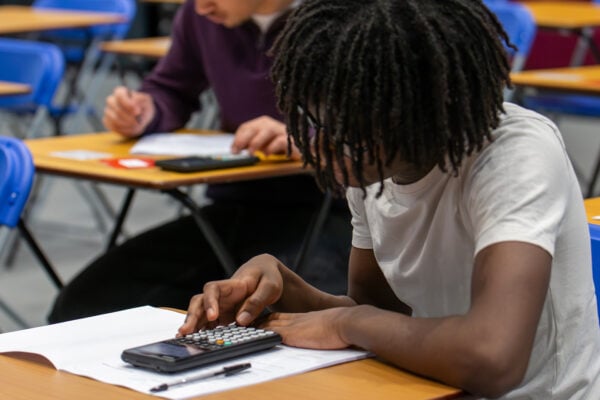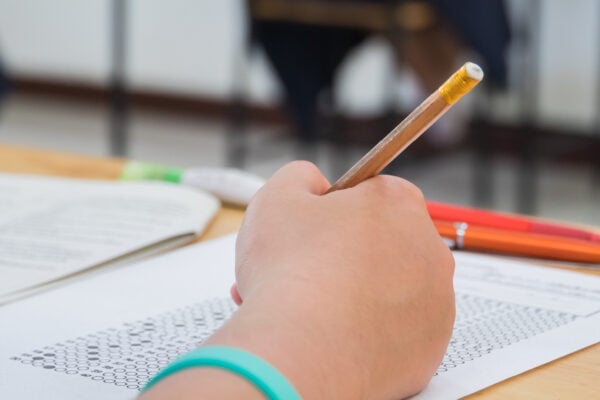Training, webinars and support
Find out what is on offer and what is coming up. Our training programs are designed to help you get the most out of our products.
Free training for teachers and students
We understand that adopting new technologies can be daunting and often challenging for teachers and students alike. With this in mind, we provide expert training designed to build confidence and help you get to grips with some of the key features of the fx-CG100 and the scientific ClassWiz range.

Are you a teacher?
Like any tool, calculators need to be used efficiently in order to deliver the best results. That’s why we offer a range of free teacher training. From department training to group webinars, our training is ideal if you’re looking to improve your basic competency with our products, or address any concerns you may have about our calculators.

Are you a student or parent?
We offer a range of student webinars throughout the year led by a qualified teachers and calculator experts. The webinar will have a particular focus on how to use our calculators effectively and efficiently to answer actual exam questions.
6 ways we support teachers and students
Free fx-CG100 induction teacher training. For your department or individually
Not only will you acquire key skills and gain confidence using the fx-CG100, our training session focuses on using the calculator for learning maths in an A-level topic. We’ll use applicable A-Level question demonstrations which you can use in your next class.
Free student revision webinars
Learning maths is one thing; studying for A-levels and GCSEs is quite another. To help support students, we host expert-led revision webinars that will hopefully alleviate exam time pressure.
Free fx-CG50 Topic Deep Dives
These sessions will explore techniques and strategies to use the fx-CG100 effectively for understanding a single topic in context, using exam style questions for A Level, IB and Additional/Further (GCSE) Mathematics.
Why Go Graphic webinars, free for teachers
An opportunity to explore the importance of graphing technology for Mathematics and ask questions about suitability, functionality and implementation of the fx-CG100 Graphic Calculator.
New ClassWiz Induction sessions
A demonstration of the new ClassWiz Scientiic Calculator menus and functions, specifically to support teachers in using the new ClassWiz models. We will show the emulator via new ClassPad software, and provide an introduction to the many new features of this free web-based software for teachers.
Free fx-CG100 statistics training for teachers. COMING SOON!
Specifically focused on use of the fx-CG100 within the teaching of Statistics.
Teachers talk about the benefits of graphing technology
New fx-CG100 Resources
Looking for the best Casio resources? Look no further than your own personal collection space! Our resource center offers a wide range of materials, from videos to downloadable PDFs. You’ll find curated ‘popular’ resources, ‘how-to’ guides, model-specific calculator resources, and clear guidance on which curriculum levels they support.
Plus, the best part is that you can easily store everything in your own convenient ‘my collection’ storage space.
Be sure to check out the new fx-CG100 resources now available!
Here we provide a comparison between the new fx-CG100 and the outgoing fx-CG50. …
See ResourceIn this video we will show you how to activate UK Exam Mode on the fx-CG100. …
See ResourceIn this video we will show you how to solve simultaneous equations graphically …
See ResourceIn this video we will look at how to reset the ClassWiz fx-CG100 graphic calcula…
See ResourceIn this video we will show you how to solve simultaneous equations numerically o…
See ResourceIn this video we will show you how to navigate and use the fx-CG100. Find out ho…
See ResourceClassWiz Quickstart guide
Get started on new ClassWiz with our short intro guide video. It covers navigating the new menus and keys, introductions to quick maths and functionality, and the new features available on ClassWiz.
Blog
- Graphing technology
- Scientific calculators
- Exams
- Curriculum
- Classroom
- Students