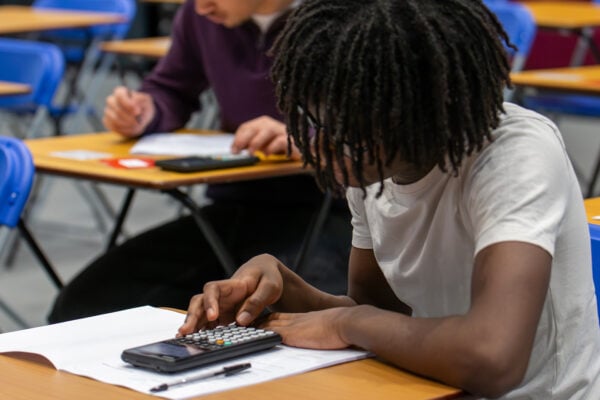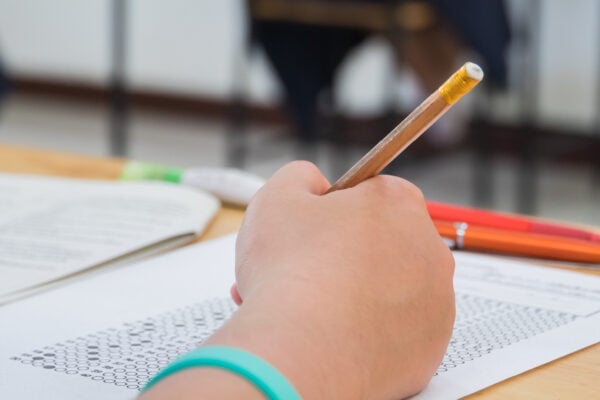Sign up for free. Create your own resource library.
Collections are handy groups of resources that we have put together to make it easier.

Teacher Favourites
A collection of our most popular resources for you to view or download.

Teach Resources
Teach resources are ready to use within your classroom teaching and scheme of work.

How To
Discover a large collection of ‘How To’ resources by subject area, available in video and pdf.

Curated by Model
Resources collated by model to make it easier to focus on the support you need.
Getting started with the
fx-CG100 graphic calculator
Whether wanting to learn about the main functions of the new fx-CG100 graphic calculator, solve polynomials or simultaneous equations – our new resources provide all the support you need to get started
We also have a wide selection of ClassWiz scientific resources, created by teaching experts, designed to help teaching and learning.
Here we provide a comparison between the new fx-CG100 and the outgoing fx-CG50. …
See ResourceIn this video we will show you how to activate UK Exam Mode on the fx-CG100. …
See ResourceIn this video we will show you how to solve simultaneous equations graphically …
See ResourceIn this video we will look at how to reset the ClassWiz fx-CG100 graphic calcula…
See ResourceIn this video we will show you how to solve simultaneous equations numerically o…
See ResourceIn this video we will show you how to navigate and use the fx-CG100. Find out ho…
See Resource
Passionate about classroom education
We truly believe that empowering students with access to the best technology can provide them with the motivation, confidence and curiosity to access mathematics to the best of their abilities.
We’re here to provide teachers with the knowledge and skills to teach confidently with the fx-CG100 graphic calculator.
“Students started to believe in themselves and we’ve seen a change in culture within the Maths Department.”

Melios Michael
Head of Maths, Hamstead Hall Academy
“The fact that students can verify and check answers on the calculators means they start believing in themselves, so we’ve seen a change in the culture within the Maths Department.”

Lorraine Bennett
KS5 Coordinator for Maths, Oxted School
“Students are very used to using Casio calculators so… they know roughly where a lot of the buttons are anyway.”

Steven Stodart
Deputy Head of Maths, Oxted School
“We wanted to take a new approach to teaching, which involved the graphic calculator specifically”
Gain confidence to teach with graphing calculators
Resources for New ClassWiz
A selection of transition videos designed to help make the switch from GTX/EX models to the new CW series.

New ClassWiz: Key changes – fx-83GTCW and fx-85GTCW. What’s changed?…

New ClassWiz: key changes – fx-991CW What’s changed? Apps, Navigatio…

New ClassWiz: Maths Functions – fx-83GTCW-fx-85GTCW What’s changed? …

New ClassWiz: Maths Functions – fx-991CW What’s changed? Maths Func…

New ClassWiz: Number and Calculations – fx-83GTCW and fx-85GTCW What’…
ClassWiz Quickstart guide
Get started on new ClassWiz with our short intro guide video. It covers navigating the new menus and keys, introductions to quick maths and functionality, and the new features available on ClassWiz.

ClassWiz just got even better
We’ve kept everything you love and made it better!
• Simpler and more intuitive to use
• Easier to navigate
• Nicer to handle with rounded keys
Plus all the same great functionality and extra new features

Are you still using the fx-CG50?
If you’re still using the fx-CG50 in your classroom, we understand the importance of having the right tools to support both teaching and learning, and we have an extensive range of resources available to help you make the most of the calculator. Whether you’re looking for lesson plans, tutorials, or interactive guides, our materials are designed to assist both teachers and students.
Blog
- Graphing technology
- Scientific calculators
- Exams
- Curriculum
- Classroom
- Students