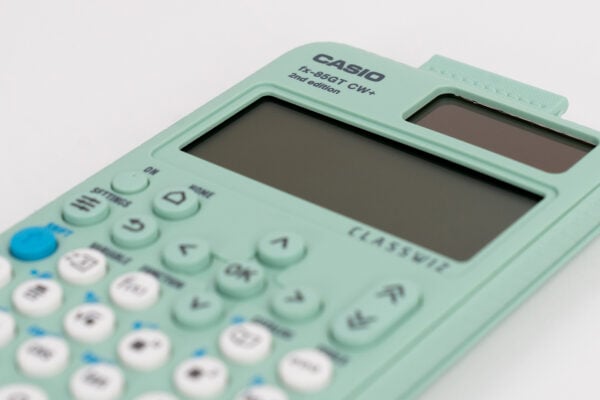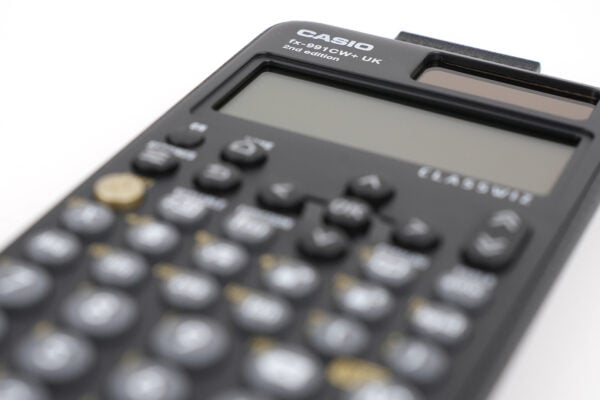Casio calculators for the 2025-26 school year: a teacher’s guide

If the approaching start of a new school year has you wondering about different calculator options, this is the blog for you.
We’ll be looking at the current Casio models available to support maths learning at every key stage of secondary education, including A-level and GCSE.
A-level calculators
As students make the considerable leap from GCSE to A-level maths, knowing what calculator options are available and finding the right device for them is vital.
Given that calculators are permitted in all A-level maths and further maths exam papers in the UK, we recommend that students give themselves the biggest possible advantage by using a handset with graphing capabilities, or at least an advanced scientific calculator.
These devices offer the functionality students need to unpack the complex questions they will encounter in exams, back up their solutions and check their working.
Used efficiently, the right calculator can also help students work quickly and make the most of their limited time.
Going graphic with the fx-CG100
The recently launched fx-CG100 is the latest addition to the ClassWiz family and our most advanced graphic calculator.
Our recommendation for students embarking on A-level maths courses in September 2025 is to start with this calculator, so they have two full years of study to build confidence and familiarity with the handset before sitting their exams.
Students who are going into year 13 and are already using the fx-CG50, however, are likely to be better off sticking with this handset, given the time and effort they’ve already dedicated to learning it.
James Davis, Head of KS5 Further Mathematics at Newstead Wood School, told us this is the approach he’s likely to take with his sixth formers at the start of the 2025-26 school year.
He also spoke about the advantages graphic calculators can offer, suggesting that being able to use one proficiently can effectively gain students an extra grade in their A-level exams.
“The power of graphing technology in exams is not to be underestimated, because it allows students to constantly check their work, use graphs to visualise things and verify their answers, and just get that reassurance that they’re on the right track,” James said.
As far as the specifics of the fx-CG100 are concerned, the calculator carries over all of the functionality of its predecessor the fx-CG50, including:
- Complex number, vector and matrix calculations
- Calculation and graphing of binomial, normal and other distribution types
- Graphing Cartesian, polar and parametric functions, as well as parabolas, circles, ellipses and hyperbolas
- Equation solving with SolveN
- Graphing and analysis of two-term or three-term recursion formulas of numeric sequences
What’s more, the fx-CG100 comes with some brand new additions, such as:
- Combined Graph and Table mode
- Dedicated Numeric Inequality app
- Intuitive menu-based system
- Shortcuts, tabs and pop-ups for easier navigation
- UK Exam Mode option on the home screen
The advanced scientific option
The fx-991CW is our most advanced scientific calculator. It offers the core functionality students need to navigate the A-level maths curriculum and answer exam questions.
Key features of this handset include:
- Solver tool, used to solve inequalities and simultaneous linear, polynomial and non-linear equations
- Distribution calculations, including normal, inverse normal and binomial distributions
- Complex number calculations
- Matrices and vectors
Students who have become familiar with the fx-991CW during their GCSE studies might feel comfortable continuing to use it as they progress to A-level.
However, it’s also worth noting that a key part of the rationale behind the launch of the fx-CG100 was to create a graphic calculator that’s consistent with the wider ClassWiz range.
Aspects of our new graphing handset such as the menu structure, key layout and user interface (UI) will feel familiar to students who have used a ClassWiz scientific model. This should allow for a much smoother transition from scientific to graphic calculator technology.
Key stage 3 and GCSE calculators
We’ve spoken to many teachers and education experts about the value of introducing students to scientific calculators from the start of their secondary education.
Giving them lots of time to investigate and experiment allows students to discover how these devices can support their learning and help them in exams.
Laying the foundations with the fx-83/85GT CW
The fx-83GT CW and fx-85GT CW are our entry-level scientific calculators. They’re identical in terms of their UI, key layout and functionality, the only difference being the option of solar power on the 85 model.
These handsets offer all the core capabilities required to support students’ maths learning from year 7 to year 11. That includes the ability to:
- Perform arithmetic, trigonometric, logarithmic and ratio calculations
- View inequalities on a number line
- Create tables of values for up to two functions
- Execute statistical calculations including mean, standard deviation and regression
- Run dice roll and coin toss probability simulations
There are lots of resources available that can help you incorporate scientific calculators into your lessons and take full advantage of them.
For example, this set of five teacher worksheets features a range of activities that help to demonstrate skills and applications for the whole ClassWiz scientific range. They were created by Joely Fashokun, a former secondary school maths teacher who now lectures in maths at the University of Brighton School of Education.
Next steps with the fx-991CW
As discussed above, the fx-991CW is an advanced scientific calculator that offers more functionality than students will strictly need during key stage 3, including vectors and complex numbers.
However, as they advance to GCSE, many students could benefit from the more specialist aspects of the fx-991CW, such as its equation-solving functionality.
For those planning to progress to A-level maths, the handset offers a good introduction to the more advanced tools and operations they will come across in year 12.
Whatever Casio calculator you’re using in the classroom, there are many resources out there that can help you get to grips with the technology, plan lessons and maximise the benefits for your students.
In our resources centre, for example, you can find many free materials, including videos focusing on:
- How to navigate the fx-CG100 and new apps on the calculator
- Solving simultaneous linear equations on the fx-991CW
- Calculating equivalent ratios on the fx-83/85GT CW
We hope you find these useful, and all the best for the start of the new school year!