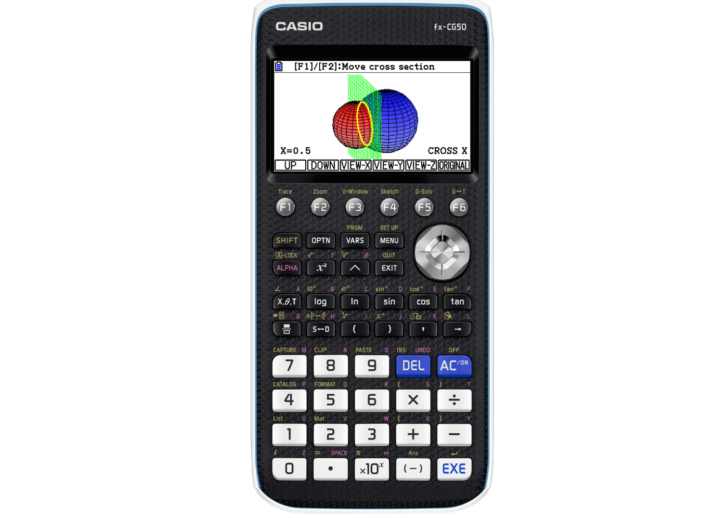
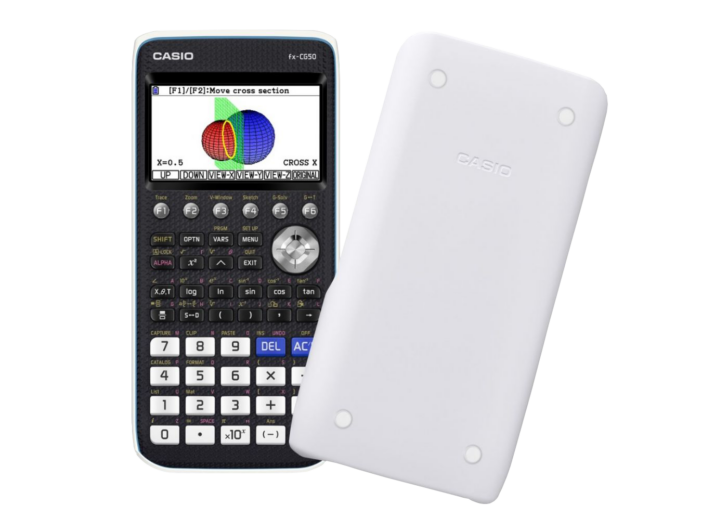
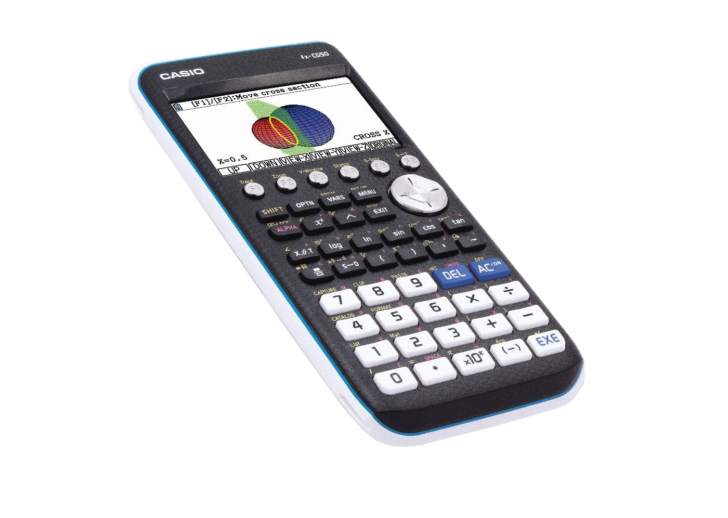
fx-CG50 Colour Graphic Calculator
The fx-CG50 is our most advanced graphic calculator approved by exam boards. Its functionality is a perfect fit from GCSE to A-level Maths, Further Maths and IB. The user-friendly icon menu, function keys and interactive format enable intuitive operation. The large high-resolution colour screen gives exceptional clarity and easily distinguishes different graphs.
Features

Plot and solve graphs
Plot any graph in Cartesian (rectangular), parametric and polar form. Find the coordinates of roots, turning points and intersections easily.

Explore calculus
Evaluate the derivative at a point. Draw the tangent and normal to the curve, showing the equation. Evaluate integrals and show the shaded area.

Data
Quickly create box plots, pie charts, histograms, scatter graphs and more. Plot regressions (linear, log-lin and a lot more). Import data for plotting and calculating statistics and regressions.

Probability
Calculate Normal, Binomial, Poisson and t-distributions between values, and chi-square goodness of fit. Visualise continuous distributions (including Normal) as a graph, shading chosen probability.

Explore transformations
Set variable coefficients on functions to explore the effects of single and combined transformations.

Solve lines and planes in 3D
Explore relationships of lines in 3D with flexible input (points, equations in multiple forms). Solve intersections of lines and planes, including finding the equation.
- Description
- Specification
The fx-CG50 brings maths to life with the next generation of graphic calculator technologies; including high-resolution colour display with natural textbook display, innovative picture plot function enabling analysis of images and video, and an extensive range of graphic functions. The fx-CG50 has all the functionality of the fx-CG20 with the addition of 3D graphs.
This powerful calculator enables you to plot and analyse graphs and their transformations, import data directly over USB, plot data charts and calculate statistics, calculate and visualise probability distributions, plot and solve graphs in 3D, calculate matrix and vector arithmetic, perform complex calculations not possible on a scientific calculator, calculate spreadsheets and recursive sequences, and whole host more.
The fx-CG50 comes built-in with Python, a programming language used in the development of Internet search engines, social media sites, robots, etc. Python is attracting attention in the field of education as a learning tool that cultivates algorithmic thinking and has been adopted for use in textbooks.
The fx-CG50 is permitted in all UK calculator exams, further details can be found on the Joint Council for Qualifications calculator FAQ document here.
Functions and Features
3D Graph
E-CON4
Improved Catalogue Function
High resolution display with more than 65,000 colours
Picture-Plot function
7 colours for many applications
Colour-link functionality for easy understanding
Simple PC-connectivity due to USB-Mass storage
Natural-V.P.A.M. – Natural Input and output
Vector calculation
EQUA mode: -Solve Integral/Probability function R
ef- and Rref command lines for levels or reduced row level form
Xc < (Inequality) Graphing in GRAPH Mode
Probability function in Run Mat Application
Integral Graphing (in GRAPH mode)
Unit conversion
GCD (pgcd) / LCM (ppcm) function
Pie, Barchart (in STAT and spreadsheet mode)
Geometry-Add-In preloaded
Exam mode
Getting started with the fx-CG50
The intended audience and use for these videos are those outlined in the JMC report on Maths technology:
- For Teachers and Students looking for support on their calculator

How to plot the graph of a function, adjust the axes of a graph, move around the…

Covers the functions of the main operating keys, resetting your calculator and s…

Worksheet to accompany the video on how to plot the graph of a function, adjust …

Discover the important keys and how to use them. Know the effect of different re…

Free CPD fx-CG50 teacher training
Learn how to teach with the fx-CG50
This online CPD focuses on using the fx-CG50 graphing calculator for an A-level topic and is suitable for teachers who have little or no experience of using this calculator, or those who wish to boost their confidence in using it.

Free teacher and student webinars
Unlock the full potential of our products. Our webinars are designed to empower both teachers and students with the knowledge and skills needed to make the most of our products.

Examinations
All Casio UK calculator models are permitted in UK school exams, with most models permitted in Irish and IB exams.

OS And Files
The operating system (OS) and add-ins give the calculator its functionality. Find files and OS support via our dedicated section.

FAQs
How can we help? We have a growing database of frequently asked questions (and answers) to help find your solution.

Getting Started with the fx-CG50: Guide for Teachers
Calculators will never be a substitute for good teaching or effective learning, but they do offer huge potential to strengthen understanding, unlock new approaches to problems and build confidence.

Using the fx-CG50 for Statistics
The fx-CG50 is the most advanced graphic calculator in Casio’s range. It has a number of features that make it a powerful tool for working with statistics, including the capability to import data, plot charts, calculate regression statistics and calculate single-variable statistics

Get ready for exam success with the Casio fx-CG50
We spoke to Claire Clay, Lead Practitioner for Maths at Ormiston Academies Trust, about some of the new features of the fx-83/85GT CW range in particular, and the benefits they offer for teachers and students.
