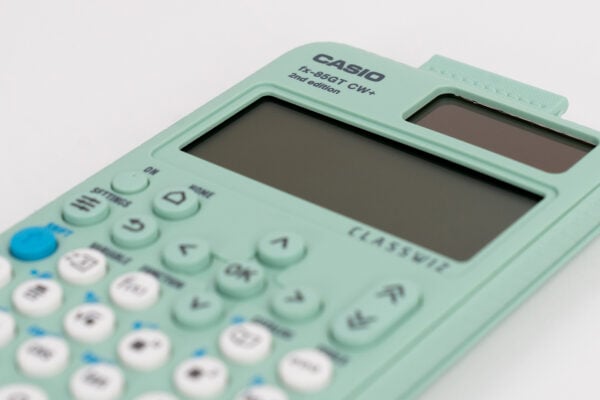Bridging the gap from GCSE to A-level maths with the fx-CG100
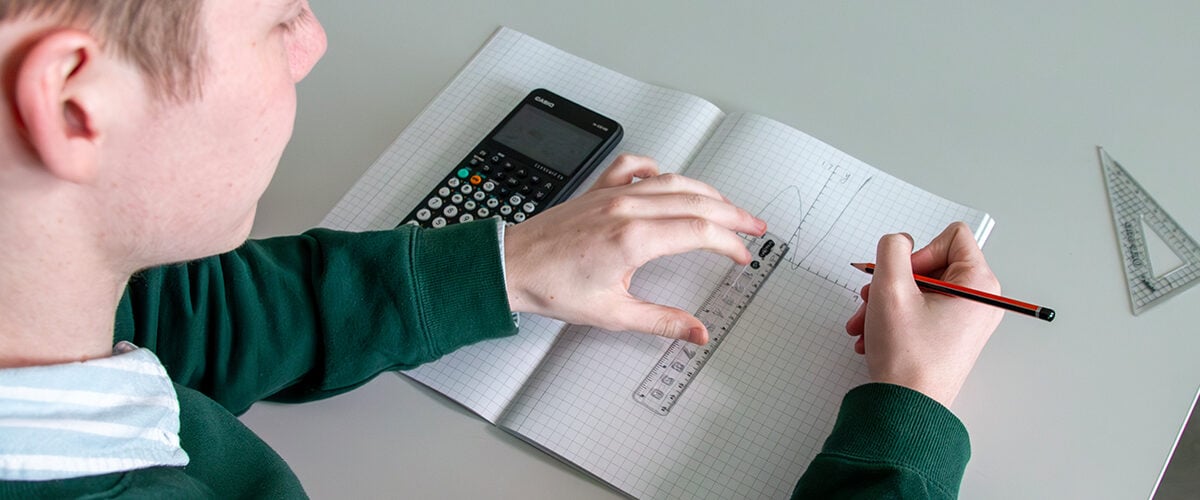
The fx-CG100 graphic calculator can be a useful tool as students progress from GCSE to A-level maths, helping you guide your classes from familiar concepts to more advanced mathematical thinking.
In this blog, we look at some specific examples of how our newest handset can offer valuable support during this time.
Familiarity for ClassWiz scientific users
The fx-CG100 is designed to be a natural next step for students who have experience with the current ClassWiz scientific range.
Those who spent time using the fx-83GT CW+, fx-85GT CW+ or fx-991CW+ during their GCSE studies will find a lot on the new graphing handset that feels familiar.
For example:
- The layout is almost identical, with the majority of keys in the same place and some notable additions to the fx-CG100, such as left and right Tab keys.
- There is clear consistency in user interface and navigation across the ClassWiz CG and ClassWiz scientific ranges.
- Students have the same ability to find functionality by pressing Catalog and exploring the intuitive menu structure.
Simon May, our Principal Technology Trainer, said: “The transition to the fx-CG100 will certainly be easier for students who have used a ClassWiz handset in year 11. It should all feel very familiar.
“The start of year 12 is the best time to introduce the calculator, perhaps with some topics they will be familiar with from GCSE.”
Intuitive design and navigation
Students who are coming to the fx-CG100 without having used a ClassWiz scientific model will benefit from the fact that the new graphic calculator is designed to be highly intuitive to use.
Simon noted that, given their natural curiosity and innate proficiency with technology, most year 12 starters should get to grips with the device fairly quickly.
However, he also stressed that careful instruction and support from the teacher is crucial at this stage to avoid students feeling overwhelmed.
“If they pick up an fx-CG100 early in year 12, press Catalog and come across things like hyperbolic functions and dy/dx notation, it might all feel a bit meaningless and daunting,” Simon said.
“But with some guidance from the teacher on the basics – such as entering functions, drawing graphs, finding things in Catalog and storing variables – they’ll soon be on their way and starting to see the benefits.”
Building confidence through independent investigation
A key advantage of any calculator – but particularly a device like the fx-CG100, which offers various ways to visualise and analyse problems – is that it gives students more independence.
This can prove particularly important at the start of year 12, when you’re trying to settle in a new A-level class and bridge the gap from GCSE.
If students are shown how the graphic calculator can help them and then given the freedom to experiment with the functionality, the challenges of advanced maths could start to feel more manageable.
Simon gave the example of function transformations, and noted that asking open-ended questions for the class to explore independently can be a powerful strategy for teachers.
You could give them a simple quadratic function like y = (x – a)2, for example, and ask them to predict what will happen when they increase or decrease the value of a. They can then test their hypothesis by graphing the function on their calculator and changing the variables.
This could prompt other questions for students to investigate. For example: why does increasing the value of a move the graph to the right? What needs to be added to the function to create a vertical translation?
“Transformations are a great example of where the fx-CG100 can really excel,” Simon said. “Given sufficient guidance from the teacher, students can go away and play with different values and variables, and they’re getting instant visual feedback on how the changes affect the graph.”
It all starts with the teacher
One final point that Simon stressed about calculator adoption is that the teacher always sets the tone. Your students will only benefit from a device like the fx-CG100 if you’re able to point them in the right direction and guide them along the way.
SolveN, for instance, can be a hugely useful tool for students. It can help them find all solutions to an equation and present the answers as exact values.
What it can’t do, however, is improve their algebraic understanding or support deeper learning. Guidance on the underlying theory, the potential of SolveN and how to apply it in the right way needs to come from the teacher.
If you’re keen to build your proficiency and confidence with graphing technology, there are plenty of resources available to help.
On the Casio Education website, you’ll find fx-CG100 video guides to:
- Graphing functions
- Analysing graphed functions
- Solving simultaneous equations graphically
- Calculating binomial probabilities
- Solving inequalities
We also offer free teacher training sessions that can help you learn the key features of the handset and build your confidence in just one hour.