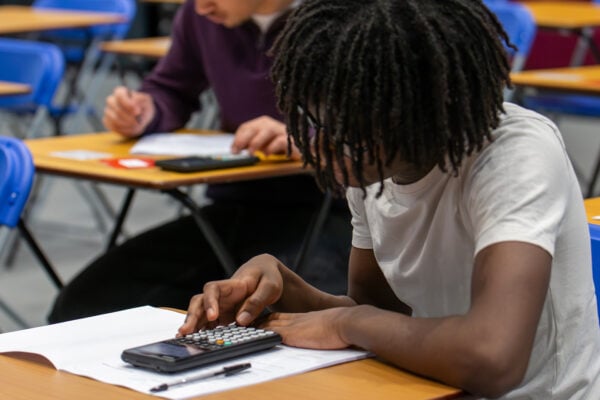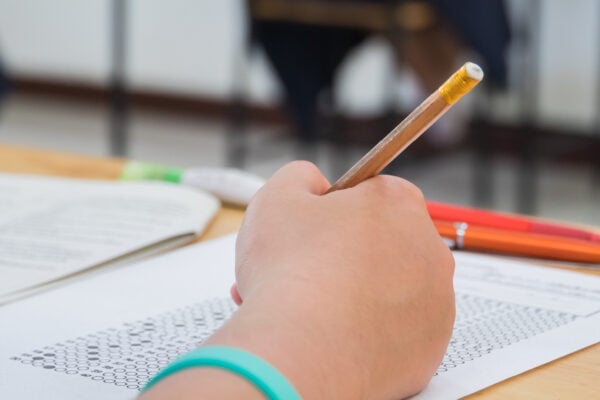A-level maths calculators: common questions answered
What should your students look for in a calculator for a-level?

Students making the step up from GCSE to A-level maths will need as much support as possible as they embark on deeper explorations of topics such as trigonometry, geometry and calculus.
For teachers, this raises questions around the best ways to increase efficiency in the classroom and give students every chance of success.
A reliable calculator – whether it’s a scientific or graphing model – is a powerful tool to enhance learning and understanding, so it’s important to know the options available and what sets them apart.

What should you look for in a scientific calculator?
Students choosing to use a scientific calculator for A-level maths are likely to find it a good option for covering the minimum requirements of the syllabus in years 12 and 13. However, for those who are comfortable with adopting new technologies and want different ways to tackle and visualise complex topics, a graphing calculator will offer broader functionality.
For students sticking with a scientific calculator, it’s important to ensure the model they’re using is sufficient for A-level studies and has certain key capabilities.
Probability distributions
As A-level students venture further into probability distributions – and particularly binomial probabilities – having the right calculator on hand could offer a big boost to their understanding and analysis of the topic.
A good scientific calculator will offer the ability to solve normal, binomial and Poisson probability distribution questions, with the option to experiment by adding different values and variables.
A range of calculation functions
It goes without saying that any graphing or scientific calculator should provide the basic calculation functions required for A-level mathematics.
However, it’s important for students to be clear about what they will need at this stage of their education, and to ensure their calculator supports, at least:
- Scientific notation
- Equation solving
- Numerical calculus
- Complex number calculations
- Vectors and matrices

Data and statistics capabilities
Students face higher expectations when it comes to working with data and statistics in years 12 and 13, so should have access to a calculator that helps them explore this topic.
The minimum requirements of a scientific calculator for A-level maths should be to measure quartiles and to calculate mean, standard deviation and regression.
Basic usability features
Perhaps most importantly of all, students need to feel comfortable and confident when using their scientific calculator, particularly in exams. This means the significance of fundamental usability features shouldn’t be overlooked.
Whether it’s the design of the keys and display, the option of solar power or overall navigability, students should be happy with every aspect of their calculator to ensure they can get the best out of it.
Casio has updated its ClassWiz range of scientific calculators with features designed to make them easier to operate, including new navigation options, a cleaner button layout and a more textured surface.

What is the best graphing calculator?
Graphing calculator capabilities add a new dimension to A-level maths studies by opening up new ways for students to visualise and analyse data.
The Casio fx-CG50 is our most advanced graphic calculator, and the option we recommend for students looking to deepen their understanding of key concepts as they progress beyond GCSE level.
Here are some of the main reasons why we think the fx-CG50 is the best option for A-level maths students.

The power of visualisation
Having access to a graphic calculator means students can draw their own graphs and conduct their own investigations of the mathematical problem they’re working with.
This makes a big difference to their understanding of potentially tricky topics such as function transformations. It also contributes to general engagement in the classroom, as students tend to learn better when they can see the maths in action and experiment with variables.

More engagement with data
As A-level students do more work with data and statistics in preparation for their exams, they will have more to gain from specialist data functionality on their calculator.
This is an area where the Casio fx-CG50 can be particularly useful, with the power to calculate mode, do random sampling, display charts and import data directly over USB.

Enhanced functionalitys
Students using the Casio fx-CG50 will also benefit from generally enhanced functionality compared with scientific calculators.
Particularly beneficial features of this model – for both enhancing learning and boosting efficiency in the classroom – include options to:
• Access answer history and change values
• Label points on a graph
• Save variable values

What are some effective calculators for studying statistics at A-level?
Both scientific and graphing calculators provide functionality for students to develop their understanding of statistics at A-level.
The most advanced models in Casio’s ClassWiz series offer functions including one-variable tables and bi-variate data support. Students can also access the ‘Distributions’ menu when investigating common statistical concepts such as normal and binomial distributions.
For those going with the graphic calculator option, the Casio fx-CG50 opens up many new opportunities to explore and analyse statistics.
Students using this model can quickly access tools to find all summary statistics for a supplied data set, calculate correlation coefficients, run hypothesis test questions and more.
There’s a lot to consider where A-level calculators are concerned, which is why it’s a good idea for teachers and students to access as much information as possible before making a decision. You can do a calculator comparison to see what features are available across Casio’s scientific and graphic calculator ranges, or contact us
Blog
- Graphing technology
- Scientific calculators
- Exams
- Curriculum
- Classroom
- Students