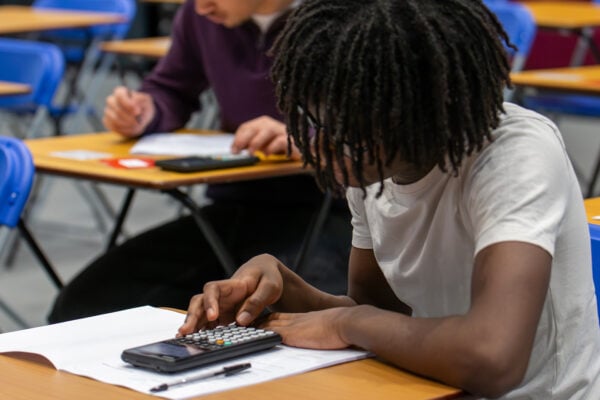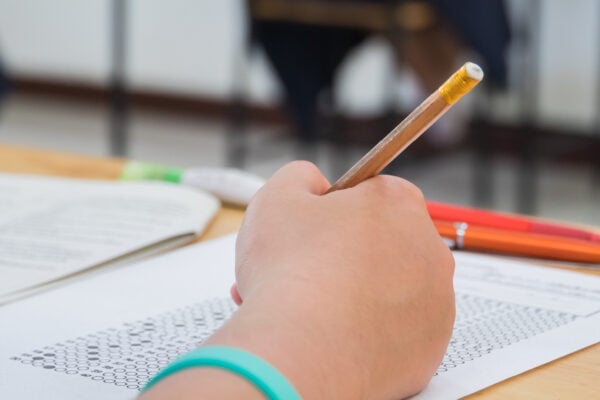Graphing calculators: what you need to know
Here’s our guide to graphing calculators, covering how to use them, tips for selecting the best calculator for students and teachers, and more.

Answers to your questions about graphical calculators
Graphing calculators provide deep and powerful functionality that opens up new ways for teachers to plan and deliver their lessons and for students to strengthen their understanding of various mathematical concepts, from quadratic and cubic equations to statistical calculations and distributions.
In this article, we’ll look at what sets graphic calculators apart from other handsets, the details of their functionality and how to get the best out of these devices.

Do I need a graphing calculator or scientific calculator?
The advantages of graphing calculators over scientific calculators are clearest at the most advanced stages of secondary education, such as GCSE Further and A-level maths.
This is due to the more extensive functionality these devices offer. Graphing is the clearest example, but the benefits of more powerful calculators can also be seen in operations such as:
• Solving equations numerically and presenting the solution set as exact values
• Calculating and visualising normal and binomial probability distributions
• Analysing lines and planes in three dimensions
If you already know how to use a scientific calculator and feel confident with the kinds of handsets that make up the Casio ClassWiz range, you will have a solid foundation of skills and experience to build on when you transition to using a graphic calculator.
Key features of a graphing calculator
Some of the most important features and applications of any graphic calculator include:

Enhanced graphing capabilities
It goes without saying that any graphic calculator should have the ability to produce graphs, but it’s important to examine the details of what particular handsets can do.
Choosing a device that can render graphs in colour and in 3D, for example, can deliver benefits in terms of student engagement, clarity of understanding and potential to explore topics in more depth.
Other advanced capabilities you might want to look out for include the ability to graph recursion formulae and to input parametric functions.

Statistics functionality
Statistics is a key area of the maths curriculum where students are expected to demonstrate deeper knowledge and understanding at A-level.
A good graphing calculator will provide the functionality to perform statistics operations – such as single- and paired-variable statistical calculations – and also graph the results for clearer understanding and further analysis.

Exam approval
The option for students to take their handsets into exams is a crucial benefit that sets graphic calculators apart from other teaching and learning tools, such as apps, desktop computer software and online platforms.
In the exam environment, students can use their calculators for critical tasks such as checking their work, visualising and analysing functions, and finding solutions to equations, which is possible using the SolveN feature on the fx-CG50.
It’s vital to ensure that the device you’re using is approved for use in exams. This is a straightforward task when working with a Casio calculator model, all of which are permitted in UK school examinations.

Make the most of all available resources
In our online resources centre, you’ll find an extensive library of videos, how-to guides and other assets that can be filtered by model, making it easy to find the most relevant and useful information.
These resources cover the vast majority of what our graphic calculators are capable of, including:
• Solving equations
• Graphing and analysing functions
•Calculating single- and paired-variable statistics
• Differentiation
•Integration
•Probability distributions

Overview of the menu functions of the fx-CG50 with examples for the key apps. Co…

From the main menu you can select various options which will take you to screens…

Change hardware settings such as display and power. Perform a memory reset. Upda…

Overview of the menu functions of the fx-CG50, and the main control keys. …

How to plot and change the view of a function on the fx-CG50. Includes tracing a…

The best graphing calculator for students and teachers
The most advanced graphing calculator in the Casio range is the fx-CG50, which offers functionality and features including:
• High-resolution colour display
• Plotting and analysis of graphs in 2D and 3D
• Calculation and visualisation of statistics and probability distributions
• Matrix and vector arithmetic
•Complex calculations not possible on a scientific calculator
•USB data import
Blog
- Graphing technology
- Scientific calculators
- Exams
- Curriculum
- Classroom
- Students