GCSE calculator recap webinar: what you need to know
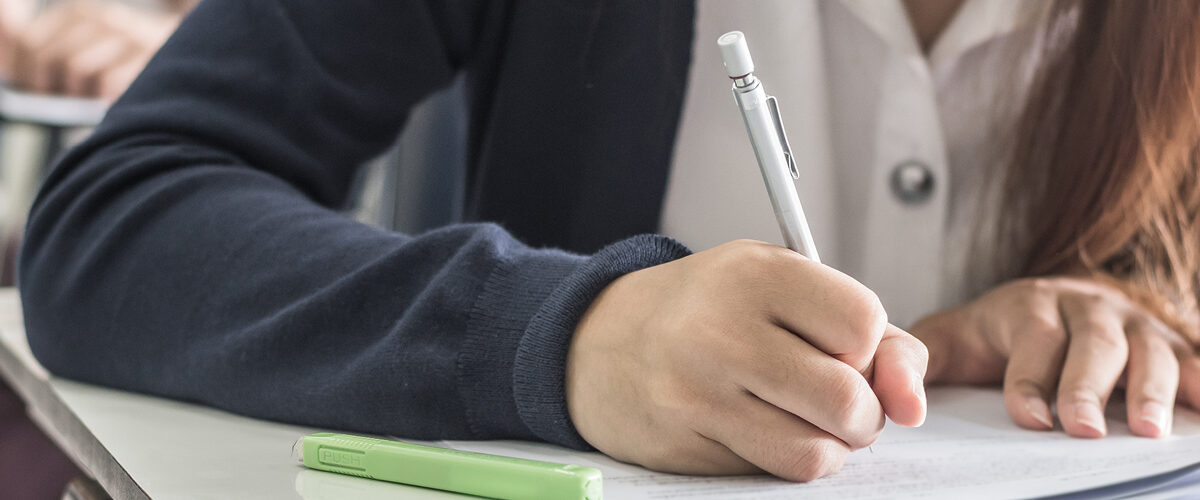
Exam season is on the horizon, which means the thoughts of A-level and GCSE maths teachers (and hopefully your students, too) will be turning increasingly to the topic of revision and exam readiness.
We like to do everything we can to support teachers and students at this challenging time of year. That includes hosting events to remind candidates of the various ways their calculator can help them in an exam.
Last year, we held A skills refresher webinar for GCSE pupils and it was a big success. We’re happy to confirm that another event is due to be held shortly before the start of this year’s exams.
We sat down with mathematician and Casio training instructor Simon May to talk about the thinking behind the webinar and what students can expect to get out of it.
What is the purpose of the webinar?
The webinar is all about reminding students of the functionality available on their handset – with a focus on our advanced scientific calculator – and some of the useful ways in which this can be applied in an examination scenario.
It’s not designed to offer an in-depth exploration of any particular topic, or to give a step-by-step run-through of the key presses required to get a certain outcome.
What the webinar is intended to do, however, is bring attention to the fact that their calculator could help exam candidates in ways they may not even have realised.
“We like to remind students that, when they’re asked a certain type of question in an exam, they can approach it using the handset, even if they haven’t done that before in class,” Simon said.
It’s also possible that pupils have simply forgotten calculator skills and functionality they have learnt in the past, and would benefit from a refresher shortly before their exam.
Simon offered the example of working with degrees, minutes and seconds. He also pointed out that students must remember, when exploring questions involving speed, distance and time, that they can’t enter time as a decimal, for instance.
“It’s really about highlighting to students – the calculator has this functionality, so why not use it?” he added. “We look at basic things like dealing with standard form, the importance of using parentheses in calculations, and just generally reminding them that they can use the calculator to back up their understanding and their working.”
How is the webinar delivered?
The person leading the webinar will use ClassPad, our online learning environment which incorporates an emulator, to give attendees a clear view of the calculator operations in real time.
Much like in regular lessons, the emulator provides a level of shared visibility that is crucial for attendees to reinforce their understanding by following along on their own devices.
The webinar will feature some basic example questions from past exams to put the calculator skills into context and give students a relatable view of how their handset can be used in practice.
Given the number of attendees, microphones will be switched off by default, but questions can be submitted in the comments section and answered in the background. There will also be time at the end for the presenter to discuss some of the most interesting points raised and answer questions.
Who is the webinar for?
Given that the webinar focuses on our most powerful scientific calculator, we would suggest that it’s best suited to those sitting the higher-tier GCSE maths exam papers.
This is simply because these students are the most likely to be using this particular model and will get the greatest benefit from its more advanced functionality – the ability to solve equations, for example.
However, Simon was keen to stress that candidates sitting the foundation paper can certainly use our most advanced scientific calculator and benefit greatly from it, as long as they have experience with it and will be comfortable using it in an exam.
On the subject of confidence and familiarity with the calculator, Simon also pointed out that, to get the best out of their handset, students should have been using it consistently since at least the start of year 10.
This emphasises a key theme in a recent conversation we had with Claire Clay, Lead Practitioner for Maths at Ormiston Academies Trust. Claire made the point that students get the greatest benefit from calculators when they use them in every lesson, and from as early on in their secondary education as possible.
How can I find out more?
As soon as the full details of the event are confirmed – including the date it will be taking place and how your students can sign up for it – they will be available on our dedicated webinar page.
In the meantime, there are lots of free resources you can point your students towards to help them brush up on their calculator skills.
These include model-specific how-to guides and videos in our online resources centre and on the Casio Education YouTube channel.
And from everyone here at Casio, the best of luck to you and all of your students preparing for exams!



