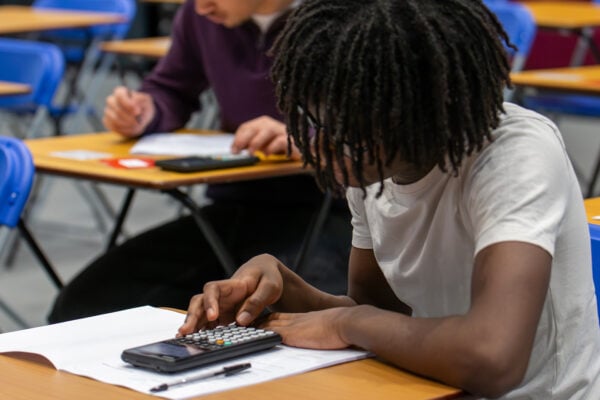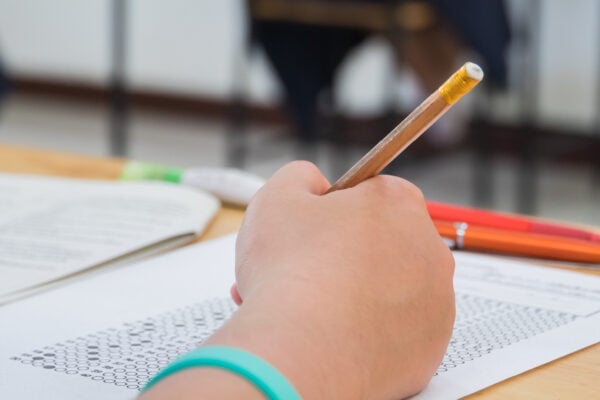6 questions to help you find the best graphing
calculator
Make sure you consider these questions and key points when looking for the best graphing calculator for your needs.

A graphing calculator such as the Casio fx-CG50 can provide crucial support for teaching, learning and understanding as GCSE and A-level maths students prepare for their exams.
If you’re just getting started with this technology, or you have students who are using it and looking for your support, it’s worth learning as much as you can about these devices and how to use them.
A good starting point is to seek answers to some of the basic questions you might have about what graphing calculators can do and how to use them in the most effective way.
1. What does a graphing calculator do?
When you start using a graphic calculator with your students, you’ll discover that it can do many things.
As the name suggests, a defining feature of these handsets is their ability to graph various mathematical concepts. With that in mind, let’s start by looking at some specific examples of graphing functionality on the fx-CG50, before moving on to other applications of the calculator in the next section.

Graphing basic functions
Being able to graph and analyse basic maths concepts is one of the fundamental advantages of using a graphic calculator. It offers an alternative teaching and learning approach for students who struggle with purely algebraic methods.
Whether it’s examining the standard U-shaped curve of a quadratic function or solving simultaneous equations by looking at where the lines cross, there are many ways to help your students grasp the fundamentals through graphical analysis.

Graphing more advanced concepts
The Casio fx-CG50 gives your more advanced A-level maths students plenty of scope to go further than graphing basic functions.
When you want to go beyond just the x and y variables, for example, you can do that by entering and analysing parametric functions. The calculator also offers 3D graphing functionality and has a Conic Graphs mode, where you can graph parabolas, circles, ellipses and hyperbolas.

Graphing sequences and series
Having the ability to produce graphs on their calculator opens up new ways for students to investigate sequences and series, which can prove particularly useful when they come to explore this topic in more depth at A-level.
On the fx-CG50, you’ll find Recursion mode, which you can use to input up to three types of formulae in order to generate a number table. This can then be graphed, providing a more visually engaging way of understanding and analysing the sequence.

Graphing statistical data
Statistics is another topic that students will cover more extensively in years 12 and 13, and it’s a perfect example of a part of the curriculum that can be made more engaging through visualisation.
With a graphic calculator to call on, you and your students can turn basic tables of data into useful box plots and scatter diagrams, allowing for much more interesting analysis.

2. What are some other key features of a good graphing calculator?
An important point to remember when assessing graphic calculators is that they should be able to do a lot more than just graphing.
Let’s explore some examples of other beneficial features to look out for.
Complex calculations
Basic calculations will of course come as standard on any calculator with graphing capabilities, but it’s also important to know that your device is capable of more advanced tasks.
On the fx-CG50, for example, you can perform all the standard calculations with complex numbers, including imaginary numbers, which will give results in rectangular or magnitude-direction form.
It’s also possible to do matrix and vector calculations, finding inverses, determinants, magnitudes and angles.

Equation solving
Another standout among the advanced functions available on our highest-spec calculator is SolveN, which can be particularly useful for GCSE and A-level maths students to confirm the exact values of equation solutions.
If you have any experience using the fx-991CW scientific calculator, you will probably have come across Solver, which uses Newton’s method to find decimal solutions to equations.
SolveN, which is only available on the fx-CG50, takes this a step further, using numerical analysis to find all solutions to an equation and present them as exact values.

Data import
As we’ve already touched on, there’s a lot you can do with data on an advanced graphing calculator, such as performing statistical calculations and presenting data graphically for more in-depth analysis.
It’s useful, therefore, to have the ability to import your own sets of figures onto your device, giving you complete control over the information you’re working with.
When considering different calculator options to use in your teaching, make sure the handset you choose has a USB port if you want to connect it to a computer for data transfer.

3. What is the best graphing calculator for statistics and data analysis?
If taking a deep dive into statistics and data analysis is one of your top focuses as far as technology is concerned, finding the best calculator for your needs will mean looking at the specific functionality available on different devices.
When you have a clear idea of what particular handsets are capable of, you can start to think about incorporating them into your lesson planning and teaching.
On the fx-CG50, you’ll find features including the dedicated Statistics mode – which supports single-variable and paired-variable calculations, data analysis and graph drawing – as well as other relevant apps such as Spreadsheet and Distribution.
The Distribution app can be particularly useful, since it allows you to visualise both discrete and continuous distributions graphically and doesn’t require you to remember any syntax.

4. Is a colour display important in a graphic calculator?
A colour display is certainly a useful feature of the best graphing calculators, because it enables easier distinction between the different elements of whatever concept you’re visualising. This could be anything from the lines on a graph to the segments of a pie chart.
When students are struggling to get to grips with challenging topics, sometimes the simplest visual cues can make all the difference.
The Casio fx-CG50 has a high-resolution colour display offering the choice of up to seven colours that can be allocated to different variables in a range of applications.

5. Can graphing calculators be used in exams?
All Casio handsets are approved for use in UK exams that permit calculators. This is a crucial point that sets our devices apart from the average calculator app or piece of online software.
Teachers and students can therefore rest assured that most functions, tasks and processes learned on a Casio graphing calculator over the course of a GCSE or A-level maths course can be replicated and called upon in an exam.
The only possible exception to this is functionality that is excluded in the fx-CG50’s exam mode, such as Conversion, which could be relevant to GCSE students.
Exam mode, while not mandatory, is a recommended and simple way for students to show invigilators that they have no access to prohibited material or functions on their calculator.

6. How can beginners learn more about using a graphing calculator?
There’s certainly a lot for the average secondary school or college student – not to mention their teachers – to learn about using graphic calculators. It’s important to be familiar with at least the fundamentals of menu operation, accessing key functionality, data input and calculator syntax in order to use these devices efficiently.
So what can you do to improve your knowledge and grasp the basics of operating a calculator such as the fx-CG50?
Take advantage of resources
Introductory training sessions aren’t the only thing you can access for free. In our online resources centre, you’ll find a range of valuable support for the fx-CG50, including ‘how to’ guides focusing on tasks such as solving equations with more than one variable, drawing a graph of a function and calculating X-values in the Distribution app.
It’s also worth taking a look at the Casio Education UK YouTube page, which is home to an extensive library of videos covering various aspects of our graphic and scientific calculators.
Contact us
We’re always looking for chances to start conversations with schools, teachers and regular users of our devices. As well as allowing us to answer your questions and help you get more out of your calculators, it helps to ensure we’re always learning and finding ways to improve our technology.
There are plenty of ways for you to contact us, including by phone, email, or just leaving a message online.
Get in touch now if you’re interested in learning more about graphing calculators and the enormous potential they could hold for you and your students.
Recommended Content
Blog
- Graphing technology
- Scientific calculators
- Exams
- Curriculum
- Classroom
- Students