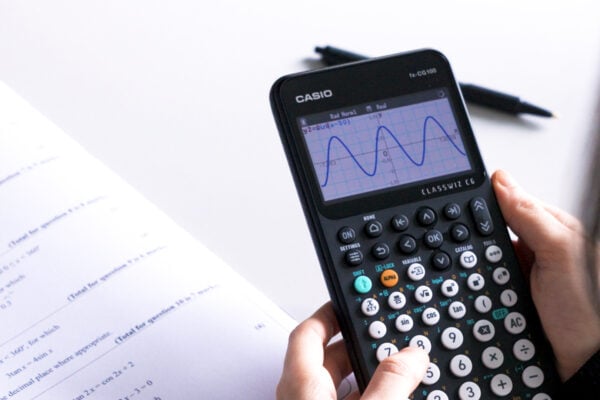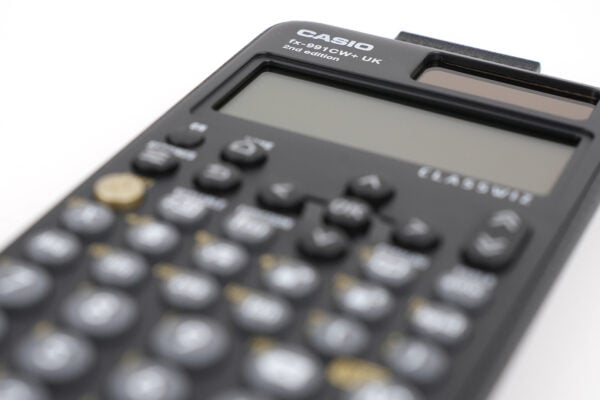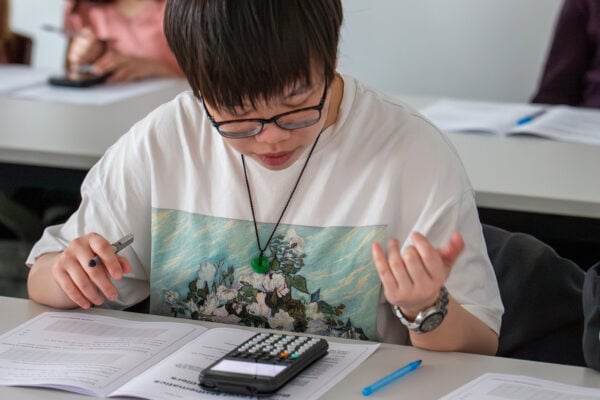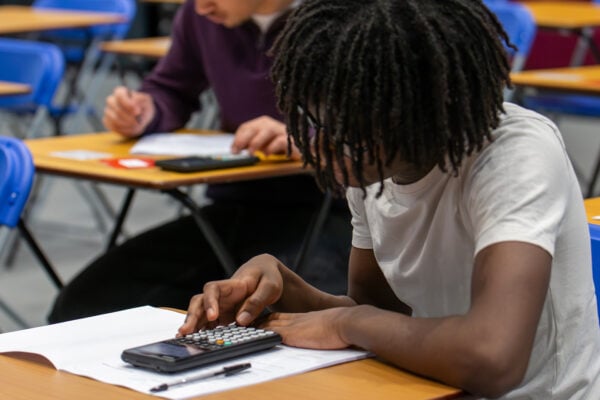Ongoing teacher support for the fx-CG50 calculator
As we launch the fx-CG100, we’re committed to providing teachers with continued access to all the support and resources they need to maximise their use of the fx-CG50.
fx-CG50 induction training (recording)
This recording, based on our fx-CG50 induction training, explores how to use the fx-CG50 graphing calculator for teaching A-Level. It’s ideal for teachers with little or no experience with the calculator, as well as those looking to build their confidence in using it.
fx-CG50 statistics training (recording)
This recording, built on our fx-CG50 statistics training, expands your use of the fx-CG50 graphing calculator by exploring its statistical applications. It’s designed to enhance your confidence when teaching in the classroom.
Most popular fx-CG50 resources
Whether wanting to learn about the main functions of the fx-CG50 graphic calculator, solve polynomials or simultaneous and trig equations – our vast suite of resources provides all the support you need to teach using Casio calculators.
Particular focus is given to our class leading graphic calculators, the fx-CG50, and supporting teachers to gain confidence in using this extremely powerful graphing tool.
From the main menu you can select various options which will take you to screens…
Overview of the menu functions of the fx-CG50, and the main control keys….
Discover the important keys and how to use them. Know the effect of different re…
How to plot and change the view of a function on the fx-CG50. Includes tracing a…
Change hardware settings such as display and power. Perform a memory reset. Upda…
Overview of the menu functions of the fx-CG50 with examples for the key apps. Co…
Support articles

Exploring every app on the fx-CG50 graphic calculator
We run through every app on the calculator and provide an overview of how each mode can aid your teaching and support student understanding.

Answers to 7 FAQs about the Casio fx-CG50 graphic calculator
Find answers to seven of these frequently asked questions, as well as information about other useful tools and resources to help you take full advantage of this device.

Exploring the benefits of broad functionality on the Casio fx-CG50
Let’s explore some of the most powerful and practical features of the fx-CG50 beyond its Graph mode. While its graphing capabilities are impressive, this calculator offers a wide range of additional functions
Topic Deep Dive webinars recordings
Our fx-CG50 CPD topic deep dive webinars explored the techniques and strategies to use the fx-CG50 effectively for understanding a single topic in context, using exam style questions for A Level, IB and Additional/Further (GCSE) Mathematics..

Distributions and Testing
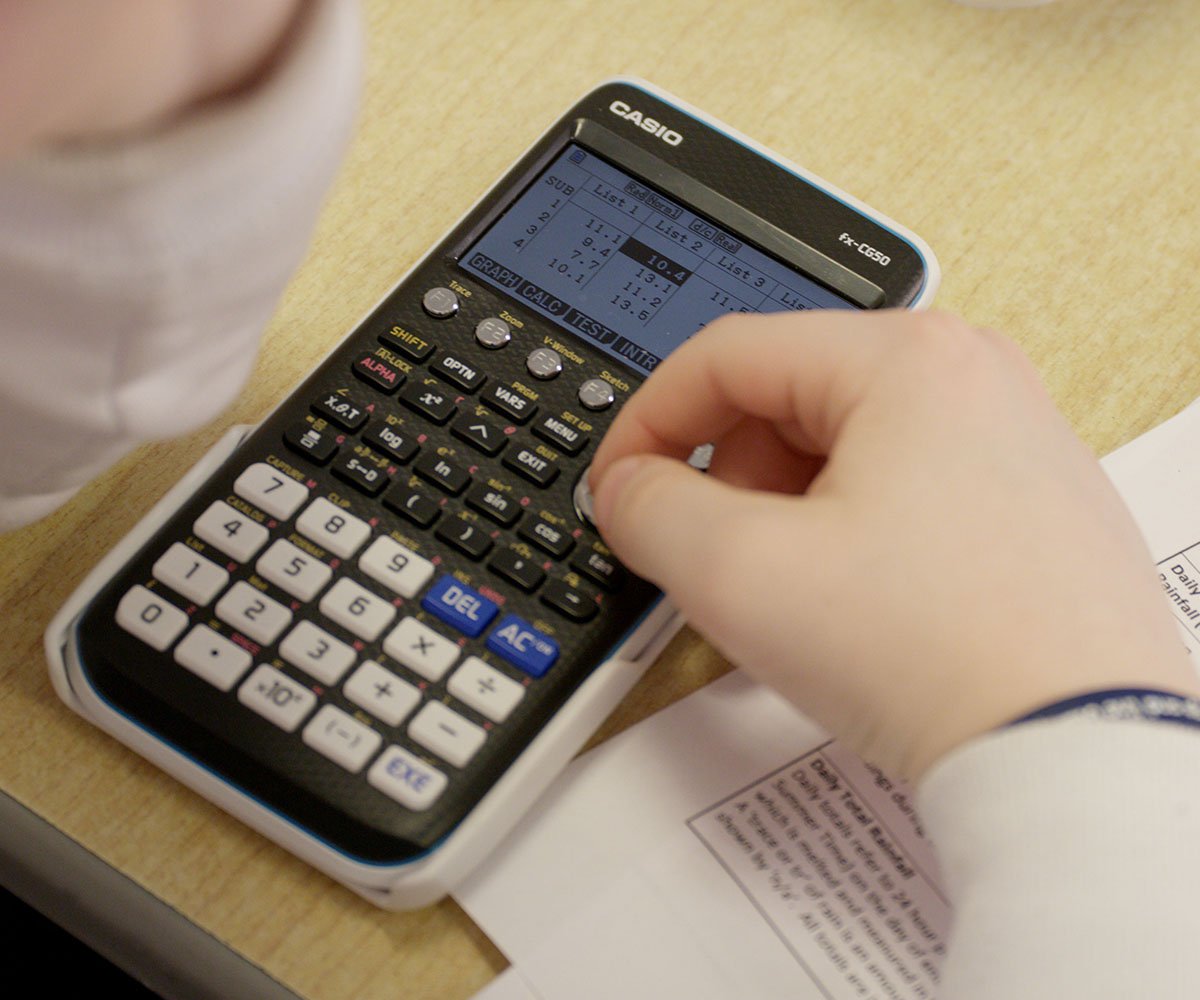
Statistics and Graphs

Differentiation
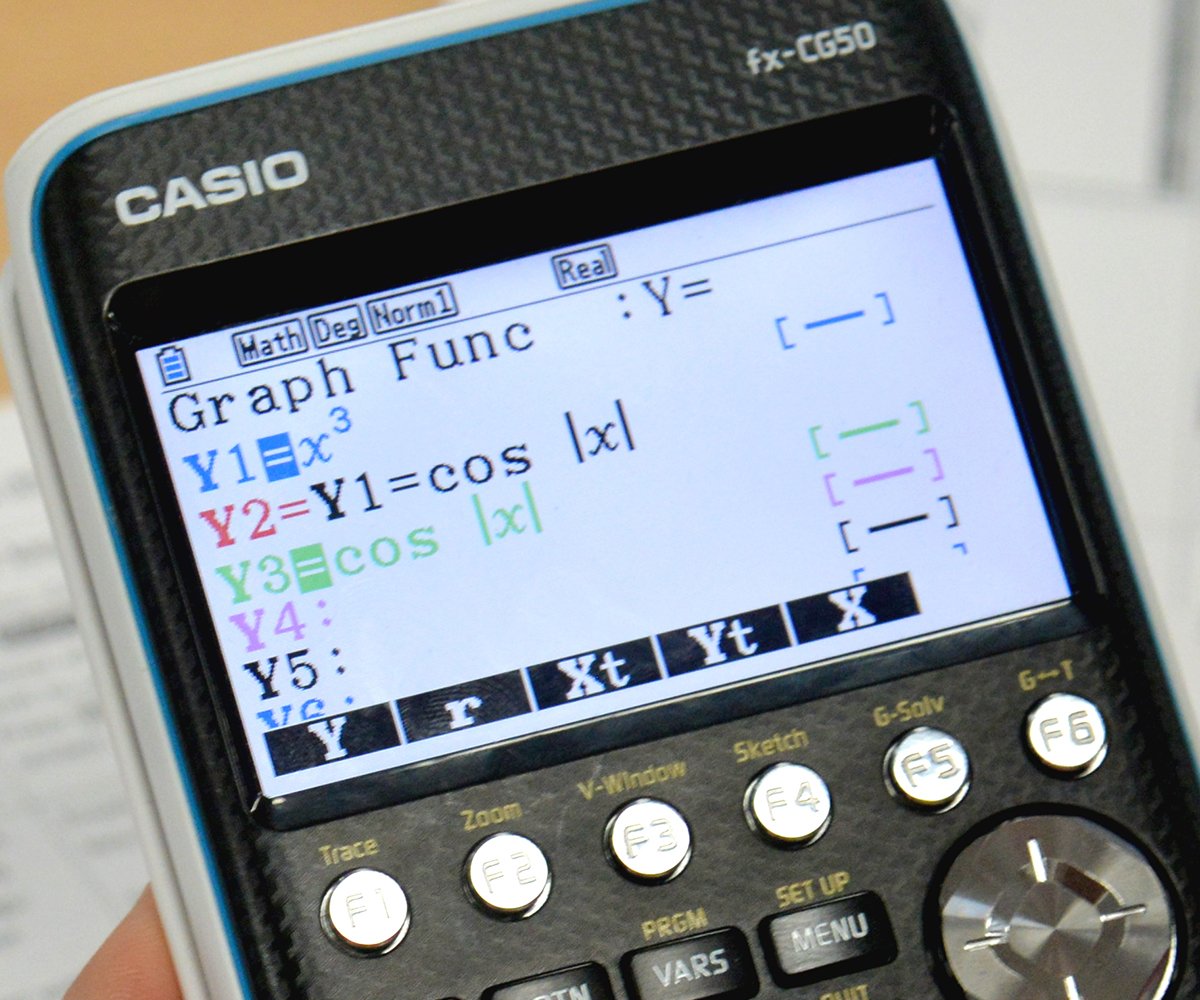
Cartesian Graphing
Quick start videos
Discover the key features of the fx-CG50 graphic calculator. From the basics to key functions, these videos will help you understand of graphing technology. These videos are suitable for both teachers and students.
How to extract coordinate values from points of interest in Graph to perform ope…
How to use function notation to perform operations in the Run-Matrix app. You wi…
How to calculate Geometric and Poisson probabilities. You will need to know how …
How to draw adjacent graphs for comparing functions. You will need to know how t…
How to draw the graph of a function and create a table of values from the graph….
How to store values using Alpha memory and use them in later calculations….
How to restrict the domain of a function when graphing. You will need to know ho…
How to use Graph Memory to store functions and settings for later recall. You wi…
How to use Zoom to automatically fill the graph with the sketched function, zoom…
How to find the inverse of a matrix and raise a matrix to a power. You will need…
Blog
- Graphing technology
- Scientific calculators
- Exams
- Curriculum
- Classroom
- Students