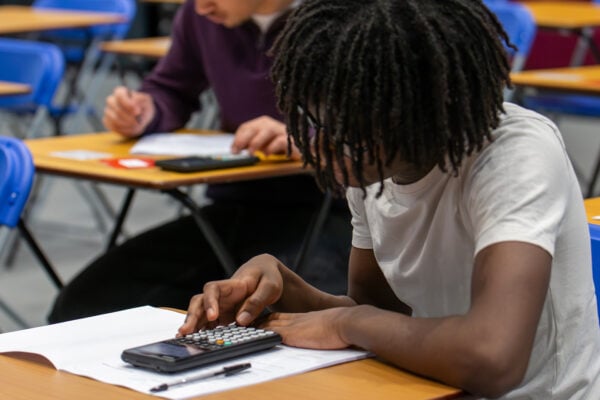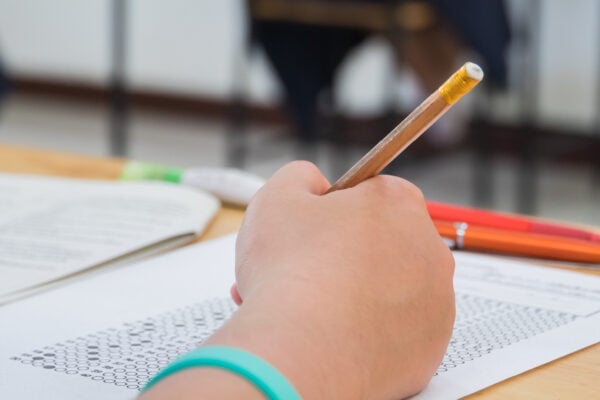This competition has now ended
Sign up below to discover our wide range of support solutions for teaching and schools.

Free fx-CG50 training
Master maths on the fx-CG50 with a free one-hour skills training session via Zoom.
Empowering learning through graphing technology helps students to understand relationships, patterns and rules. Students are better enabled to experiment and stretch their understanding.
By attending one of our training sessions, not only will you acquire key skills and gain confidence using the fx-CG50, our training session focuses on using the calculator for learning maths in an A-level topic. We’ll use applicable A-Level question demonstrations which you can use in your next class. Delivered by training experts who know the calculator inside out, we’ll teach you and up to four colleagues at a time of your choosing.

Free resources, made by teachers for teachers
Where best to go for Casio resources than your own collection space? With the launch of our new website, we have updated our resources centre, providing hundreds more resources in various formats including video and downloadable pdfs.
There are curated ‘popular’ resources, ‘how to’ sections, calculator model by model resources, as well as guidance on which level of curriculum they relate to.
The best part? You can store them in your own handy ‘my collection’ storage.
New ClassWiz. Boost your curiosity.
As technology changes so do your student’s expectations. New ClassWiz provides all the functions and features you trust, and now provides simple and easier navigation, faster processing and great new features.

Enhance collaboration with emulators
Casio emulator software operates and looks exactly like the calculator that you are used to, but the emulator runs on your computer. Teachers can explain new material using a projector or share their screen with students learning remotely.
Students can learn more effectively, the software performs and displays operations in the same way as students’ calculators, meaning they don’t have to spend time learning new processes.
Emulator software is brilliant for improving student engagement as problems can be worked through as a group on a large screen.
Blog
- Graphing technology
- Scientific calculators
- Exams
- Curriculum
- Classroom
- Students