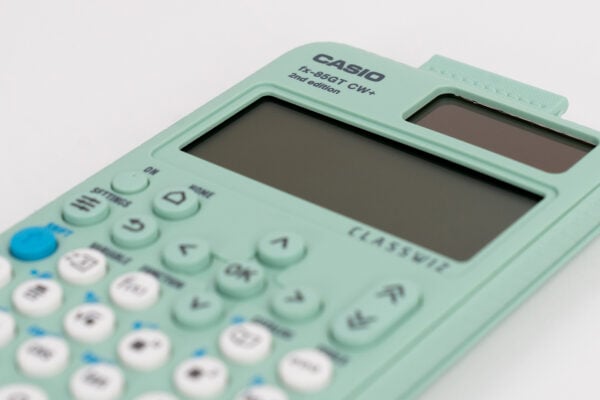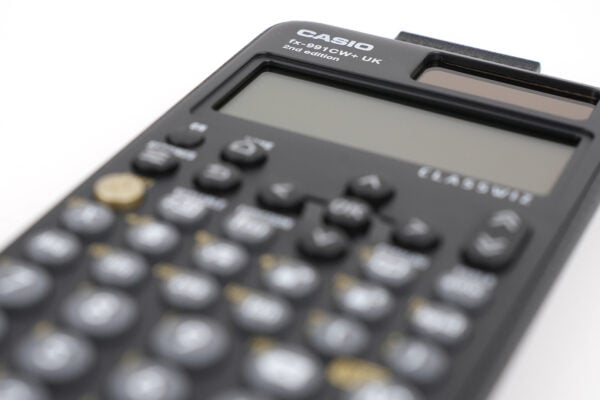Introducing the fx-CG100: The perfect tool for teaching and learning maths

We’re hugely excited to introduce the fx-CG100, Casio’s new flagship graphic calculator.
Read on to find out more about the top talking points and key aspects of our newest calculator.
A consistent user experience
A common piece of feedback we’ve received from teachers is that differences in UI and navigation can make the move from a scientific to a graphing handset daunting for students.
This can be particularly challenging when they’re already making the difficult transition from GCSE to A-level maths.
We’ve acted on this by giving the fx-CG100 a key layout and menu structure that aligns closely with the ClassWiz scientific calculator range.
So, when students make the jump from a scientific handset to the fx-CG100, they won’t have to worry about re-learning the calculator, because many operations and key press sequences are the same as what they already know.
The new calculator also has the same logical, intuitive menu structure as the rest of the ClassWiz range. The main menu screen has a clean design to reduce cognitive load, while menu options have been given full titles rather than abbreviations to avoid confusion.
New and improved features
As well as focusing on a consistent and familiar experience for ClassWiz scientific users, we’ve equipped the fx-CG100 with some entirely new features and enhanced functionality.
In the main menu, you’ll find a new app dedicated to solving numerical inequalities.
You’ll also see that Graph and Table modes – which are separate on the fx-CG50 graphic calculator – have been combined into a single app. This means you can seamlessly switch tabs to view the tables of values, input screen and graphical representations of your function.
Smooth transitions are a common theme of the fx-CG100, with other features including tab keys and pop-up windows making it easy to access the information you need with limited abbreviations.
Just a single press of a tab key can take you from the input screen to seeing the graph of that function, for example.
Another notable upgrade in functionality that we’re introducing with the fx-CG100 relates to the Format key.
When this key was added to our ClassWiz scientific calculators, many teachers told us they missed being able to do standard to decimal conversions with a single key press.
We’ve taken this on board. You can now set the Format key to either toggle directly between standard and decimal values, or to show a menu of other options including sexagesimal conversion, improper fractions and engineering notation, by pressing shift and format.
There are many other ways you can use the Settings menu to get the fx-CG100 working exactly as you want it to, including choosing whether the view window appears before plotting a graph.
Elsewhere, you can switch between different country modes to ensure key aspects of the calculator – such as which apps are prioritised in the menu – are relevant to your curriculum.
Updateable software
In addition to the features and benefits it will have at launch, the fx-CG100 will become more powerful over time with gradual improvements to its capabilities.
The calculator is fully updateable, so as new operating software and tools are rolled out, you can simply connect your handset to a computer and download the updates to access the latest changes.
This ensures that we can continually develop and enhance the newest member of our ClassWiz family, gradually expanding the range of advantages it offers for schools, teachers and students.
Available support and resources
We’ll be offering a wide range of resources to support users of all of our graphic calculators during the rollout of the fx-CG100.
Teachers and students using the fx-CG50 will have ongoing access to training sessions, topic deep dive recordings, an emulator and the various materials stored in our online resources centre.
You can also head to our YouTube channel, where you’ll find videos on solving quadratic equations numerically using the fx-CG50, evaluating derivatives and more.
As far as the transition from the fx-CG50 to the fx-CG100 is concerned, we’ve been working on various resources to help with this, including:
- A dedicated transition webinar
- Pure maths and statistics training, led by an expert Casio trainer
- Free access to ClassPad emulator, which supports scientific and graphic calculators
- Key skills videos
- Student-focused training and revision webinars
In the coming months, we’ll be expanding this selection with additions including an interactive manual, walkthrough videos, PowerPoint files for teaching and exam booklets. Finally, make sure you pay regular visits to our blog for the latest expert insights, teacher views and tips on how to get the best out of all of our ca