Introducing the new fx-CG100 ClassWiz graphic calculator
Answers to questions about the fx-CG100 and outgoing fx-CG50, as well as obtaining a ClassPad teacher licence code, activation, licence code requests, documentation & specification.

Sign up for a webinars
We have a selection of fx-CG100 webinars throughout the year. For both teachers and students.
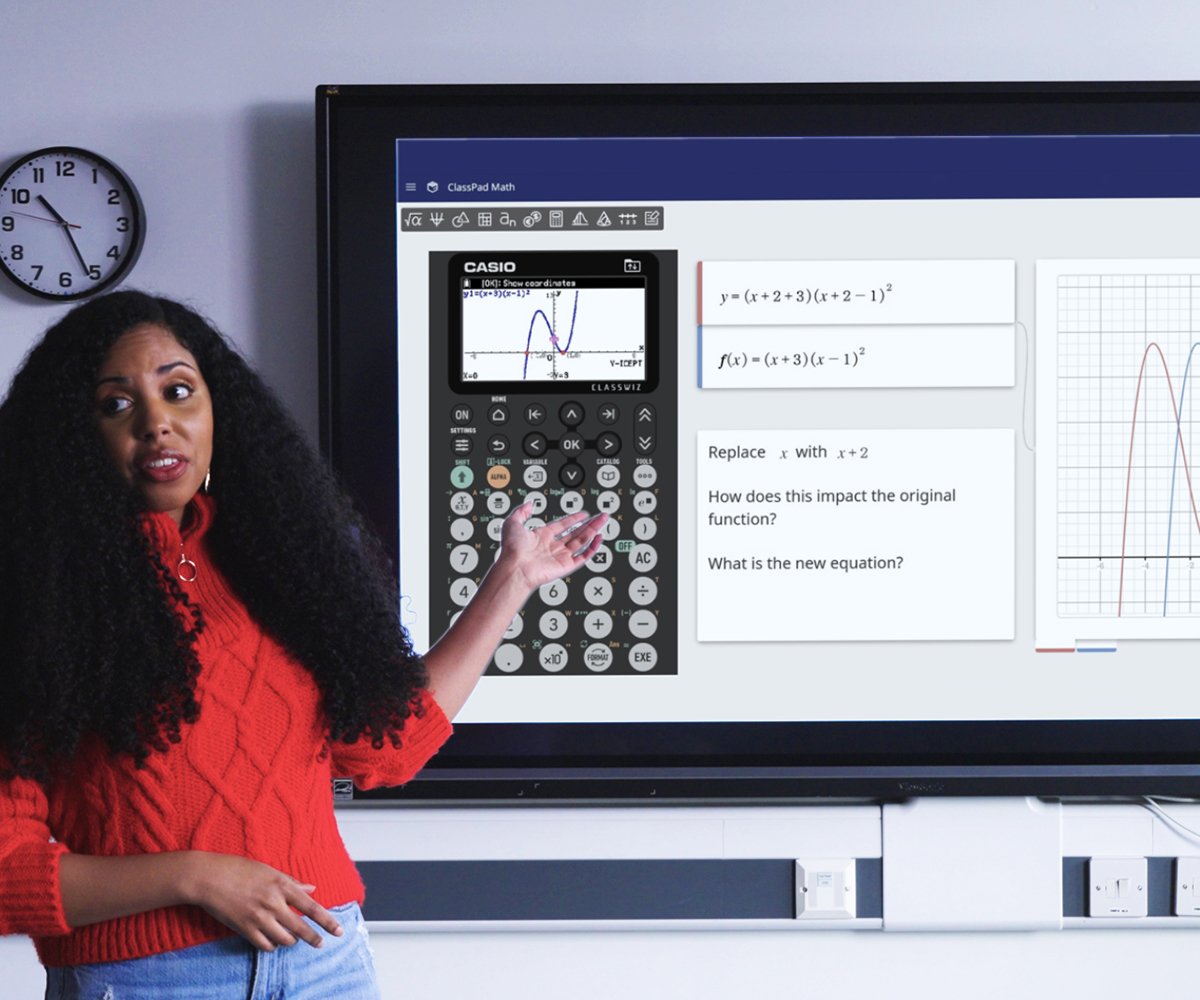
fx-CG100 is on ClassPad
Teachers in the UK, Channel Islands, Isle of Man and Ireland can request a free licence for use in classrooms.
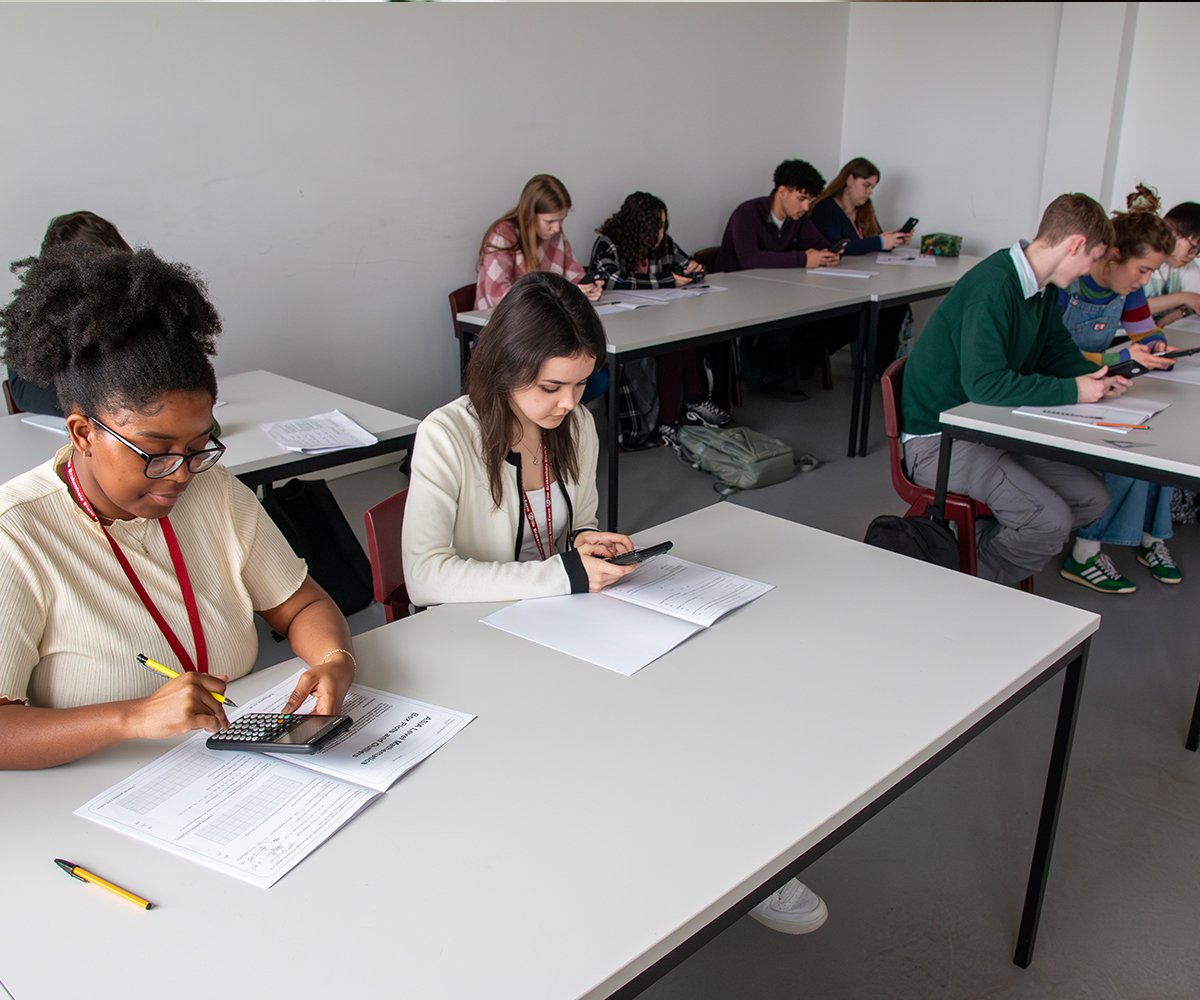
Purchase for school
Casio’s retail pricing and education support for the fx-CG100 stay the same as the fx-CG50, reflecting our ongoing commitment to great technology and value.
FAQs
General fx-CG100 FAQs
We are proud to announce that the UK’s best selling graphics calculator, is now more intuitive and just as powerful.
The fx-CG50 was released in 2017, since then Maths education expectations have shifted. In 2023 we released the new ClassWiz Scientific calculator, which has modernised the calculator through its intuitive menu design. Naturally, this led us to rethink the fx-CG50 design and appropriateness for UK curriculums.
Standardisation of Casio layout and user interface across devices. All Casio calculators now work in exactly the same way, therefore removing transition issues between devices.
• To bring the calculator in line with modern devices that students are already engaging with e.g. gaming/mobile devices (menu systems/navigation/back key)
• Improved cross app functionality and launch new features
•To bring the emulator into our web based teaching and learning environment – Classpad.
No, Casio’s commitment to support Education has meant we have held the same RRP as the fx-CG50
We recommend all Year 12 students (Academic year 2025-2026) start their studies with an fx-CG100.
The fx-CG100 is a graphing calculator developed by Casio. It is designed for use by students in mathematics and science courses.
Individuals can purchase the fx-CG100 directly from www.casio.co.uk or other popular online resellers. The product will also be available in the following stores:
Educational institutions can purchase from https://education.casio.co.uk/order-for-school/ or via education resellers to take advantage of educational pricing.
The calculator will be available to buy from www.casio.co.uk from 2nd June 2025.
For bulk purchases please contact Casio Education or your preferred educational reseller for an earlier delivery.
Yes. fx-CG100 emulator is available on Classpad, our web based Mathematics teaching and learning environment. Teachers can request a free licence code from here.
A step by step guide can be found here.
The fx-CG50 model is being discontinued with no further volume being manufactured. Based on current inventory levels and rates of sale, Casio expects to fulfil final CG50 demand, and therefore all reseller channel supply of the fx-CG50 by the end of September 2025. Our advanced planning is forecast to provide that all current Year 12 and 13 students (i.e. those already using the fx-CG50, and looking for replacement devices in the final year of their studies) are catered for.
The outgoing fx-CG50 model will be discontinued from September 2025 with no further stock manufactured. We therefore expect final supply to cease within autumn term 2025. The emulator for fx-CG50 will cease to exist during the 2026-2027 academic year.
Casio advises the following transition approach for academic year 2025/26 onwards to schools looking to continue use of graphic calculators.
- New Student Intake Sept 2025 (e.g. year 12, A Level students).
- Mandate / Recommend the new fx-CG100 to students that are beginning their next stage of study. The best way to ensure product availability throughout their course.
- Existing Students Sept 2025 (e.g. year 13, A Level students).
- Continue use of fx-CG50 (if already using and embedded in teaching and learning).
- Maintain supply channels via your chosen suppliers or Casio for any expected demand of the outgoing fx-CG50 model (for students midway through their studies).
Functionality
• All the great functionality of the previous model, plus new additions such as Inequality Solver App and Graph & Table app.
• fx-CG100 is designed with the ClassWiz concept, user interface and navigation.
• Menus are super easy to use and displays are vibrant and clear.
• S<>D is easily accessible in one-press via the updated FORMAT key toggle.
• Shortcuts are readily available in all menus by using the represented number keys.
• ClassWiz CG shows menu options and functionality clearly. No more confusing abbreviations!
• Designed for the UK with apps set as default for the UK curriculum.
• Exam mode is easy to access!
• Easily updatable and with a commitment to continued, UK specific, feature drops and improved functionality.
The fx-CG100 is Casio flagship model for graphing technology in schools. Its UI is an Intuitive menu driven system with shortcuts and tabs for efficient navigation.
The calculator allows for quick and easy conversion of values using our format toggle key. It has an exclusive UK Mode, where menus and settings are optimised for UK curriculums.
The fx-CG100 also has new and improved apps and functionality (for example, solving numerical inequalities and Graph&Table). The software is updateable and connects to a PC using a USB C cable. This transition video will highlight some of the changes.
fx-CG100 continues to be inline with Joint Council of Qualifications (JCQ) calculator guidelines and acceptable in exams for UK curriculums. Casio recommended retail pricing and education support remains the same as the outgoing fx-CG50 model, as part of our ongoing commitment to provide exceptional technology and value.
Yes. In Graph&Table app, select SETTINGS and turn off ‘Show V-Win Settings’.
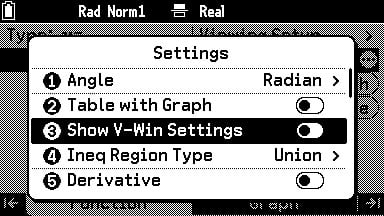
To change the default settings of your calculator, select any app and press the SETTINGS key. This will show the most appropriate settings for the app first.
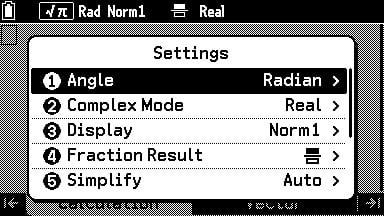
To enter UK mode, from HOME, select System, Country and then United Kingdom.
In UK mode, the app and catalog menu is optimised for UK curriculums.
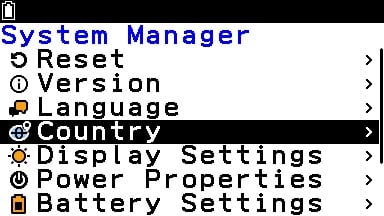
UK mode optimises the handset for use in UK curriculum settings. It ensures that more commonly used functionality, settings and apps are easily available.
You may find it helpful to watch this video
To enter exam mode, from HOME, navigate and select the Exam Mode app. In this app you will find curriculum specific exam modes alongside a useful help guide.
You can exit exam mode by either waiting between 12-14 hours or by using the USB C cable to connect to a PC or another handset
It has been designed for more efficient menu selection when navigating by scrolling, being used to confirm selections. It is, however, interchangeable with EXE, when confirming entries or calculations.
The fx-CG100 has been improved with a FORMAT toggle feature. By default, FORMAT acts as a familiar Standard to Decimal (S<>D) key. SHIFT-FORMAT will display the full menu allowing other choices to be representations to be made.
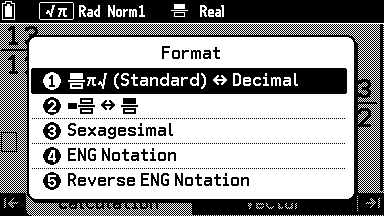
This key allows app specific settings to be changed or entries to be deleted. The menu changes in relation to the app being used, e.g.
In Calculate: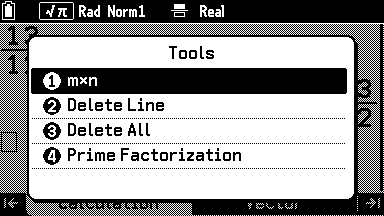
In Graph&Table: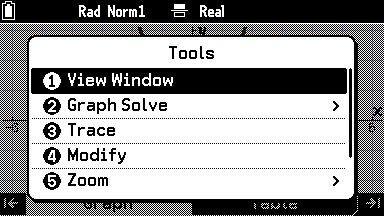
In Statistics: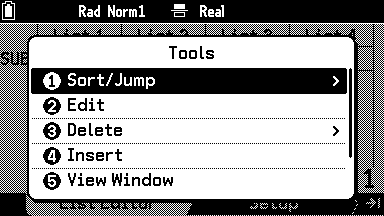
CATALOG is the new menu system where functionality that is not assigned to a key or secondary label can be found. Groups of functionalities are listed and can be navigated through and easily selected using scroll or shortcuts. History displays the most recently used functionality.
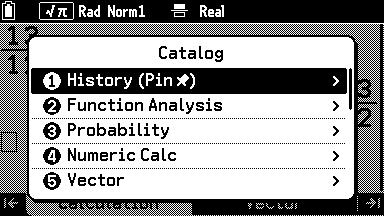
USB-C cable is required to update the calculator and it does not come with the calculator.
Use the new right and left tab keys above the scroll keys.
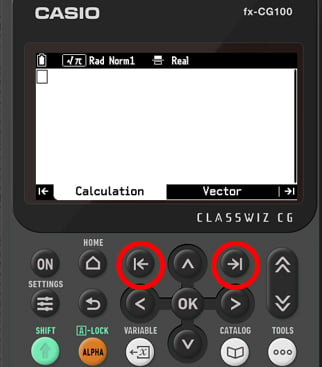
A new key enabling more efficient navigation of menus. Page Scroll scrolls to the bottom of the existing menu and then to the next page, effectively scrolling multiple lines at a time.
Yes, as are all Casio handsets, as it is JCQ compliant.
It is a very similar size and weight. The screen is the same size.
Yes, more information can be found on our exams booklet.
Additional support
Casio provides a significant level of support to teachers and schools, particularly to help ensure confidence and best use of Casio Graphic Calculators. This will continue and to ensure all schools have the opportunity to embed a seamless transition to fx-CG100, we will provide an expanded programme of support for schools, teachers and students, including;
- Online launch events, open to all, commencing from April 2025.
- A choice of online webinars, aimed at two teaching user groups (shown below), and running deep into the new academic year 2025/26.
- Schools looking to transition from fx-CG50 to the new fx-CG100.
- Schools new to using and considering graphic calculators use.
- Teacher and department training programmes, commencing May 2025 and continuing throughout academic year 2025/26 and beyond.
- A suite of transition resources and ongoing provision of resources, manuals and support across a wide range of key skills, knowledge based and teaching resources.
- fx-CG100 induction sessions delivered at teacher conferences and wider network events.
- Student introductory and revision webinars at relevant stages of the 2025/26 academic year.
- fx-CG100 is now on Casio ClassPad! Visit education.casio.co.uk/classpad to request your free teacher licence.
At CASIO, we actively support teachers and students to utilise our products, so that they can achieve better mathematical education using a scientific or graphic calculator;
We call this “GAKUHAN”.
The user manual can be found here.
We will continue to support teachers in using our graphing technology to aid teaching, learning and assessment.
- Support webinars for transitioning to fx-CG100 and exploring benefits of implementing graphing technology
- Student focused training and revision webinars
- Indepth teacher Induction training (Trigonometry, Graphing, Statistics and Distributions)
- Exam Success Webinar Series
- Classroom posters
- Free Emulator access
- Educational pricing
For students specifically we events throughout the year in order to support them get to familiarise themselves with the graphic calculator and towards examination period, we run Revision webinars which focus on how the fx-CG100 gives students a distinct advantage when answering actual exam questions.