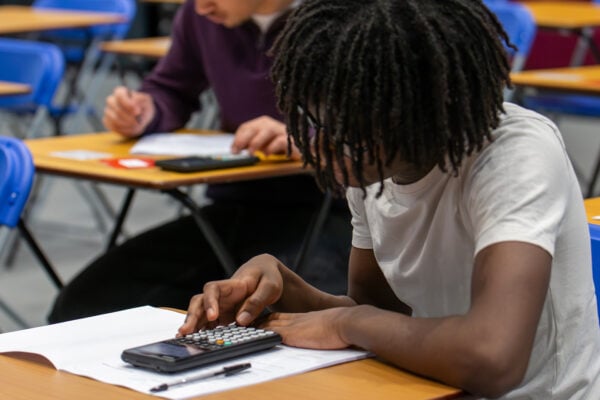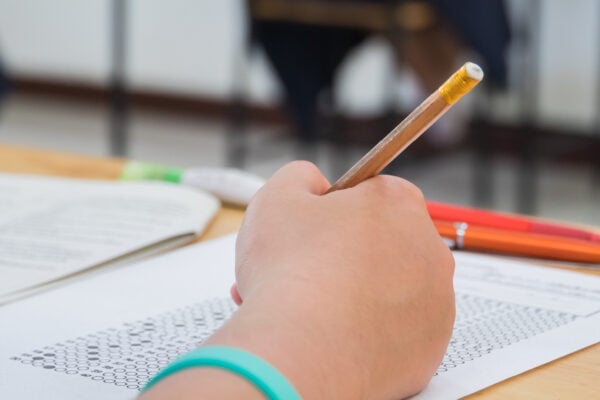Binomial distribution formula: Definition, uses and examples
What does the binomial distribution formula involve and how can Casio calculators help with these problems?

Knowing how to use binomial distribution is one of the most important elements in understanding statistics, and with a range of real-world applications, it’s certainly something your students will need to have a good handle on. Therefore, it’s important for them to know both the principles behind this and how to put them into practice using their calculators.
Key features of binomial distribution
In order to consider using the binomial distribution formula, a question must meet several essential criteria. These are:
1. A fixed number of observations or trials
2. Each trial must be independent
3. There are exactly two potential outcomes of each trial (success and failure)
4. The probability of success is exactly the same in each trial
One of the simplest examples of this that students should be able to grasp easily is coin tosses. In this example, we can ensure a fixed number of trials by specifying how many times the coin is tossed. As each toss is independent and the probability of it landing heads or tails does not change, it fulfils all the criteria for the binomial distribution formula.
This can then be used to calculate the probability of getting a certain number of heads for a given number of tosses.
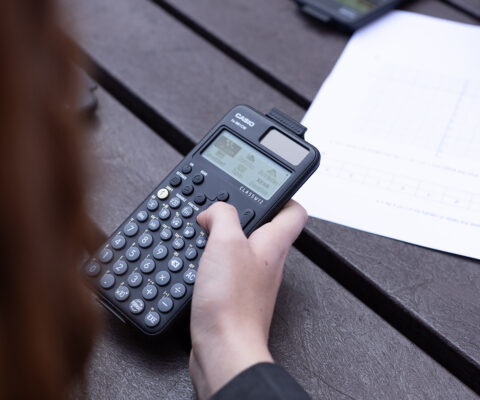
The binomial distribution formula
To solve these problems, students should be familiar with the binomial distribution formula. There are a few ways in which this can be expressed, but one of the most common is as below.
For the distribution: ![]()
The components that make this up are as follows:
combinations formula
![]()
x = total number of successes
P = probability of success on a single attempt
n = number of attempts
A key skill for students when solving binomial distribution problems is interpreting questions correctly to ensure they are identifying the right values. Exam questions will usually be written as word problems, where it will be up to the student to identify what values they will need for each part of the formula.
As an example, a common question might be phrased as follows:
In a restaurant, 6 out of every 10 customers ask for water with their meal. If a random sample of customers is selected, find the probability that:
Exactly 5 ask for water with their meal
Less than 8 request water
To solve this using the binomial distribution formula, students must identify the following:
The number of trials (n): In this case ten, as this is how many customers are randomly selected
The probability of ‘success’ (p): For this question, a ‘successful’ trial would be defined as wanting water, so 6 out of 10, or 60%
The probability to be found (x): In the first question, 5, in the second <8
Once these figures have been successfully identified, the answer can be worked out using the binomial distribution formula or a dedicated calculator function.
How to solve single and cumulative binomial probabilities on a calculator

Solving binomial distribution problems can be made much simpler with the use of a calculator that includes built-in functionality. Casio’s ClassWiz fx-991CW features functionality to perform these operations easier.
To complete this, a student must first identify n, p and x from the problem. Once they have this information, entering the variables into the calculator is a relatively simple procedure.
For example, here’s how students can conduct the process using the. For this example, we’ll be looking to find the probability that x=4 when there are ten events and the probability of an event is one in three.
1. Ensure the calculator is fully reset
2. Press the Menu key and scroll to find the Distribution function
3. Select Binomial PD
4. To complete a single calculation, select Variable
5. Enter the data in the appropriate fields, pressing EXE to confirm each entry and move to the next field. In this example, x should be 4, n will be ten and p will be 1/3 (which can be entered into the calculator as one divided by three)
6. Press EXE to display the answer. In this example, it will be 0.227, or 22.7%

The Casio fx-991CW can also be used to show answers for multiple values of x, without the need to repeat the entire process for each, using the List function.
So, to see the probabilities for the above where x = 3 and x = 7, the following steps can be performed.
1. Having entered the data as above, press the Option button and select Binomial PD
2. Choose the List option
3. Enter 3 as the first value of x, then press EXE. Enter 7 as the second value of x and press EXE again
4. Press EXE to enter values for n and p. The calculator should still have values of 10 and 1/3 stored from the previous use, but these can be changed if required
5. Press EXE to view the answers for each value of x
This process can be used to find a single binomial probability, but what if your students need to find cumulative data – for instance, where x is equal to or less than 4? The calculator can also be used to achieve this as follows.
1. Press the Menu button and scroll to find the Distribution function
2. Select Binomial CD and choose Variable
3. Enter the data for x, n and p
4. Press EXE to calculate the final answer

Applications of binomial distribution
Demonstrating how binomial distribution can be applied to real-world situations can help students get to grips with the formula and understand its uses. Some common applications for this include:
Finance: Identifying the probability of stocks or prices rising or falling based on past data, or understanding the rate of fraudulent transactions.
Retail: Calculating what percentage of sales are likely to be returned.
Manufacturing: Improving quality control by working out the likelihood of finding a certain number of faulty items.
Healthcare: Working out the probability of patients encountering side effects of a medication.
These can all be used to identify if real-world performance is better or worse than would be statistically expected and the impact of any changes to processes.

Common mistakes when applying the binomial distribution formula
There are a few common errors students may make when working out binomial distributions that teachers should look out for. These include misinterpreting the problem statement, failing to identify the correct values for the number of trials, the probability of success, or the desired outcome incorrectly.
Using the right technology such as a powerful calculator can help eliminate these mistakes and ensure students are able to approach these questions with confidence when it comes to exams.
Blog
- Graphing technology
- Scientific calculators
- Exams
- Curriculum
- Classroom
- Students